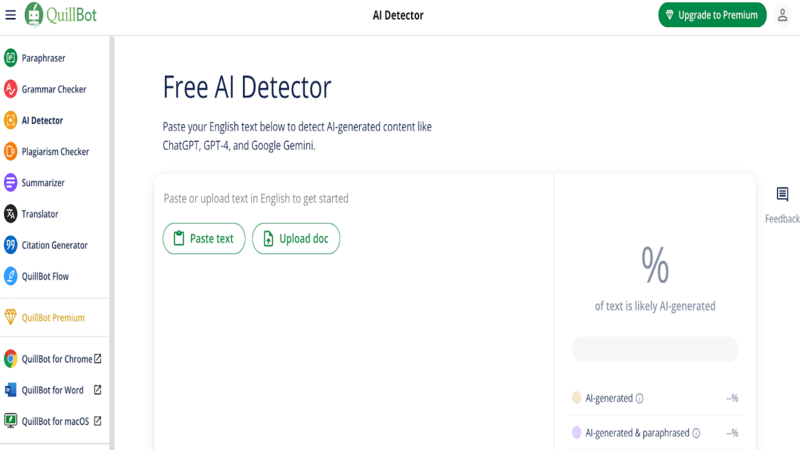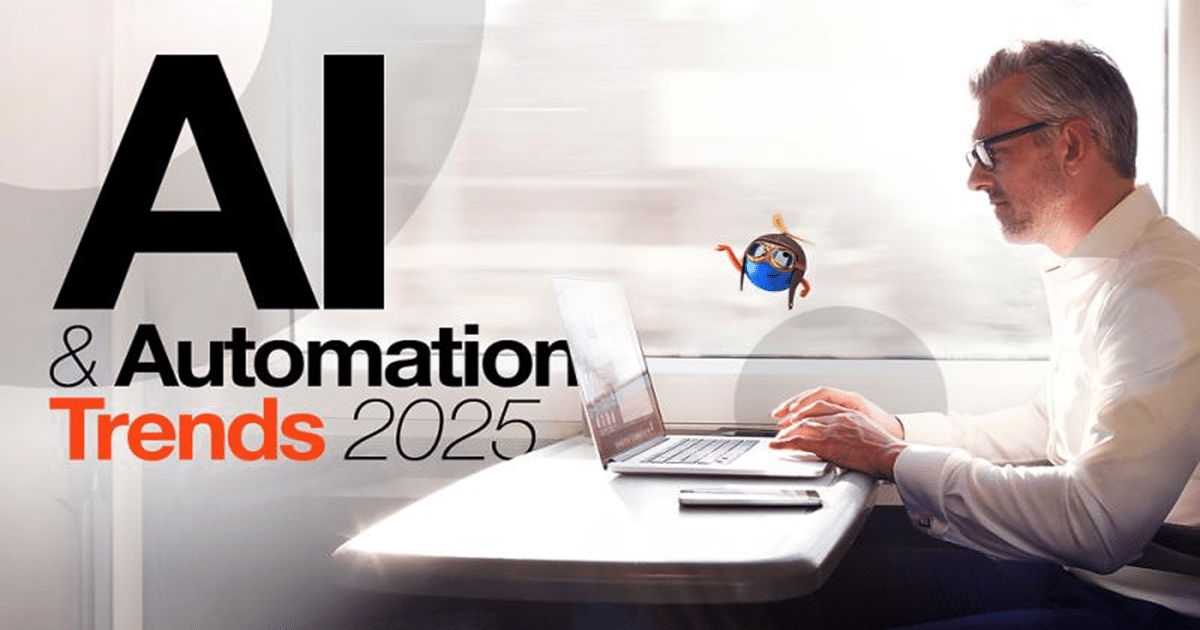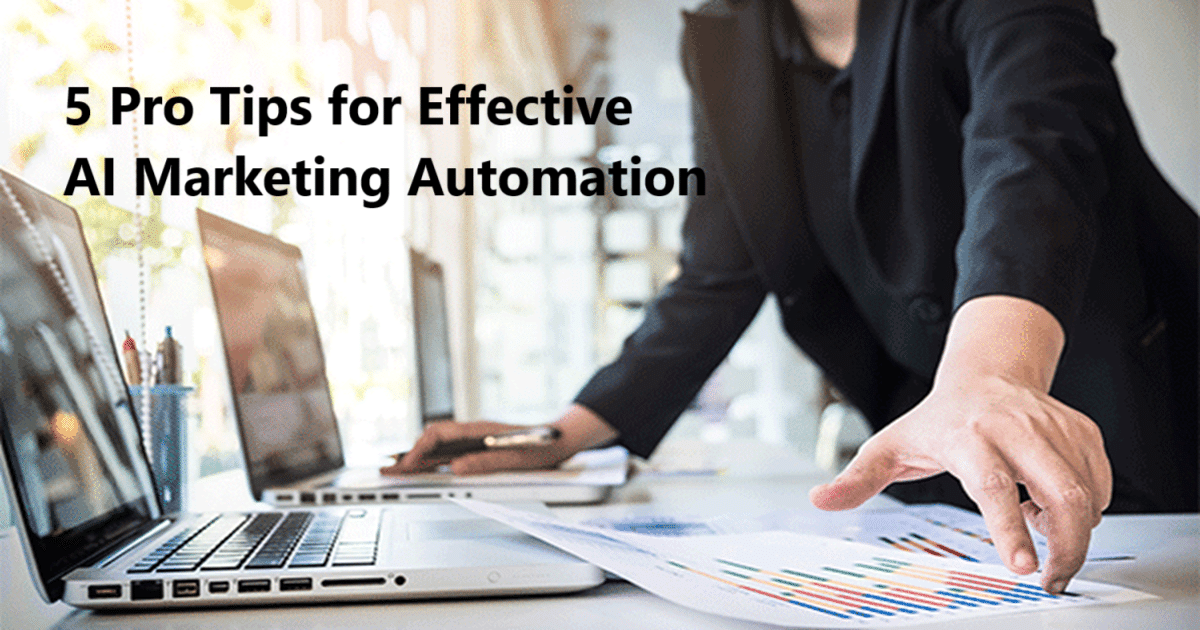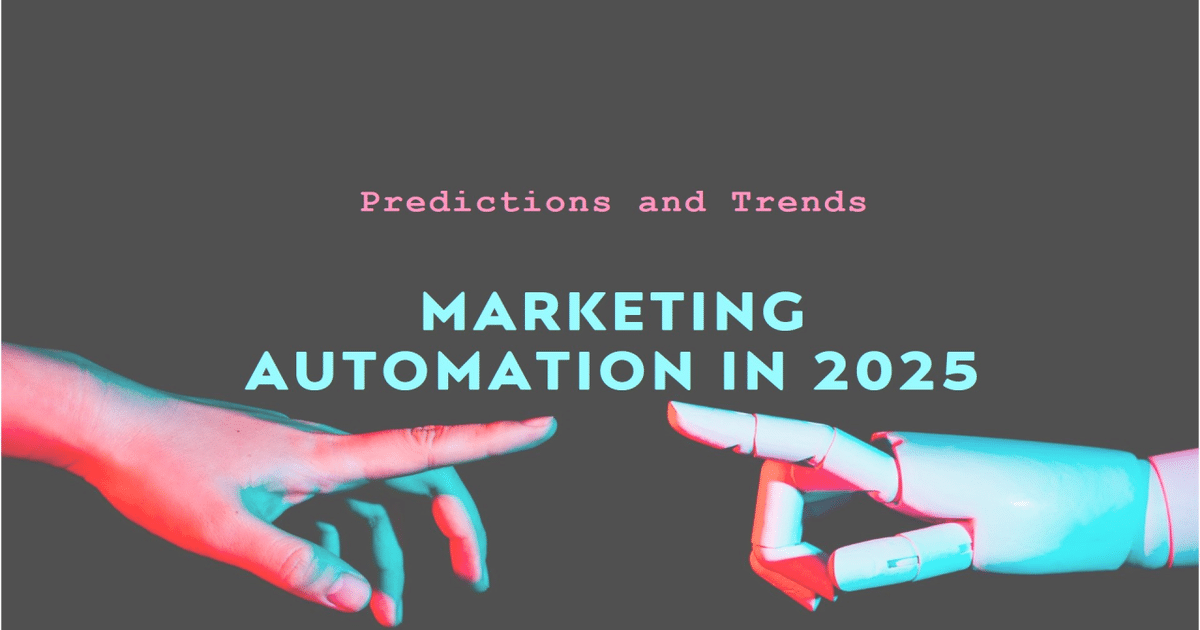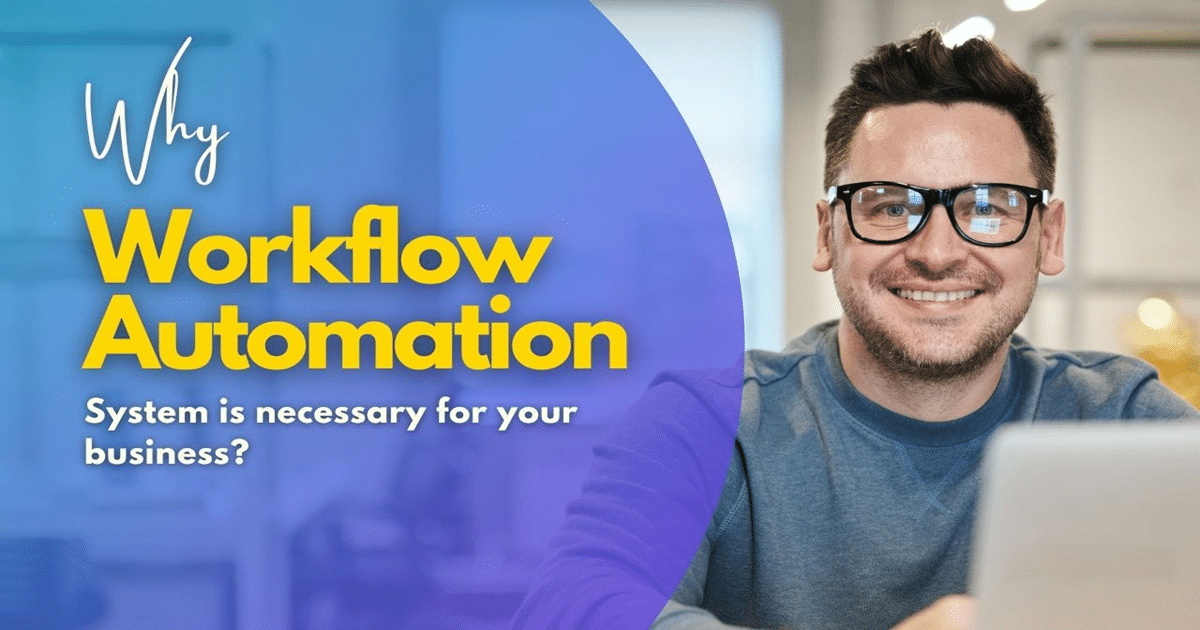Use free AI text detection tools to examine your writing for authenticity. Stay one step ahead by being honest.
AI is changing the way we study, write, and work. Schools and universities are using AI text detector technologies more and more to make sure that students are honest and original in their work.
This gives pupils both chances and problems. AI can benefit us, but it also makes us think about morals. It’s important to know how AI text detectors work if you want to use AI ethically or just want to make sure your work is credited to you.
We’ll show you five free, useful techniques in this tutorial that will help you use AI detectors in a sensible and ethical way. This will help you feel good about your work.
What is an AI text detector, exactly?
AI-generated material is everywhere these days, from emails and social media posts to subtitles for videos. AI content, on the other hand, doesn’t usually come with a label like traditional writing does. It gets harder and harder to tell the difference between AI-written content and real human language as models get better at copying it.
AI text detectors are useful in this situation. The same machine learning technology that powers popular models like ChatGPT is used to make these products. They can tell the difference between machine writing and human writing since they are also trained on patterns that are unique to AI-generated material.
Most detectors aren’t flawless, but they do an excellent job of finding patterns that are often found in AI writing, like too much accuracy, consistent sentence structures, and high predictability. The detectors also change as language models do. The true test is whether these technologies can keep up with how quickly generative AI is getting better.
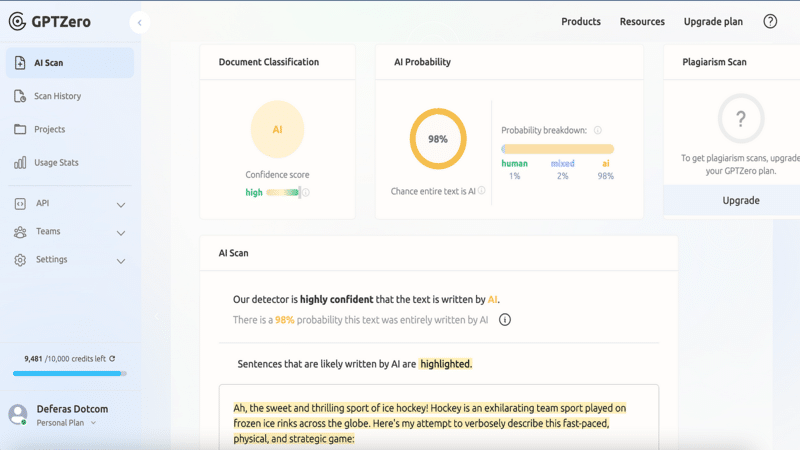
The Basics of How AI Text Detectors Work
AI text detectors look at a number of important things when judging writing, including:
- Perplexity: This tells you how likely a sentence is to be true. Writing by people is usually more varied and less predictable than writing by AI.
- Burstiness: This checks how different the length and structure of sentences are. People naturally blend short and long sentences, whereas AI often makes content that has a steady pace.
Students can test out these free AI text detection programs that are well-known:
- GPTZero
- Copyleaks AI Content Detector
- QuillBot AI Detector
- Sapling AI Detector
- Winston AI Detector
Most of these sites let you enter your content right into their interface and get immediate feedback on how likely it is that your writing was made by AI.
A great free option for students is GPTZero, an AI text detector.
One of the most well-known tools for finding AI material is GPTZero. It stands out because it has a lot of free features and is easy to use. GPTZero has useful tools and strong analytics for both individuals and teams.
How GPTZero Finds AI
The tool mostly uses two main metrics: perplexity and burstiness. When you send us your work, GPTZero looks into the patterns in your writing and compares them to its database of human and AI content to figure out where it came from. The result is clear, simple feedback that is easy to understand, even for people who are using it for the first time.
Copyleaks – AI Text Detector is the best choice for long documents.
Copyleaks AI Content Detector is a great choice if you have a long essay, thesis, or PDF with more than one page.
What Makes Copyleaks Different
- Very accurate, almost as good as high-end detectors like Sapling AI.
- A little slower to respond, but very reliable.
- Points out certain terms and structures that are usually made by AI.
Examples of Real Detection:
- 100% of the text was authored by people; 0% was found by AI
- Content produced by ChatGPT: 99% AI
- Content made by Claude: 99.5% AI
- Mixed content: 60% AI
How to Use It
Copyleaks has a full dashboard where you can:
- Paste text directly
- Upload files
- Enter URLs or code
It’s a professional-grade tool that students, teachers, and researchers who need accurate data will love.
You can also change how it scans. You can, for instance, leave out things like a table of contents and change the detection sensitivity based on the context that is already there. You can adjust the sensitivity to 2 if you think the text was only slightly changed with AI-generated snippets, for example. But to be honest, it didn’t really change how well I did on my tests.
Copyleaks’ document analysis is also better than the others I tested. It produces a neatly laid out breakdown with unique AI insights, like how often a certain phrase appears in AI datasets.
Pro features:
Detection profile customization
Document scanner
Plagiarism checker
Report sharing

QuillBot AI Detector
QuillBot AI Detector is a user-friendly tool designed to identify AI-generated content including text refined by paraphrasing tools or grammar checkers. It stands out for its VERY generous free plan and detailed analysis capabilities and also offers writing tools.
How AI detection works in this tool:
QuillBot’s AI detector uses advanced algorithms to analyze text for indicators of AI generation, such as repeated words, awkward phrasing, and unnatural flow. The tool provides a detailed report highlighting specific sections of text that appear to be AI-generated.
QuillBot AI Detector demonstrated impressive performance in our tests:
The tool had a high accuracy across different scenarios, performing on par with top-rated detection tools in this sample set.
The detection accuracy was pretty high and consistent across different types of content.
The detector was able to identify nuances in partially AI-generated or human-edited AI content. Even though it wasn’t 100% correct, it offered more accurate grading than other competitors.
I love QuillBot AI Detector for its generous free tier and very decent accuracy. The unlimited free scans make it an excellent option for those looking for frequent AI content checks without robbing the bank.
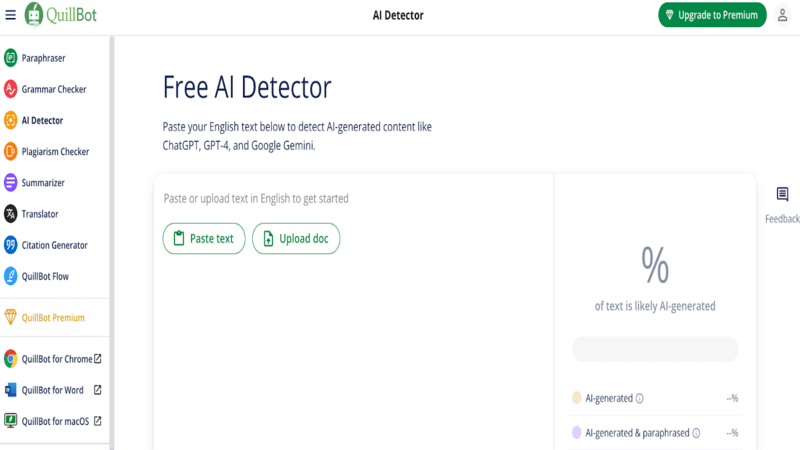
The Best AI Text Detector For Accuracy
Sapling AI’s utilitarian interface may not look like much, but it’s one of the more reliable detectors on this list. What sets it apart is that it’s updated regularly to support new, emerging models like DeepSeek, unlike others whose performance tends to dip over time.
Sapling accuracy: Near-perfect and confident
Sapling scored top marks for accuracy, and its pragmatic design also ensures it’s fast and efficient. These were the results:
Human: 0.00% Potentially AI-generated
ChatGPT: 100% Potentially AI-generated
Claude: 100% Potentially AI-generated
Mixed: 53% Potentially AI-generated
How it works
To use Sapling AI, all you have to do is visit its website and paste your content in the text box or upload your document (PDF and DOCX). As soon as you do that, its engine will process it (without you even clicking the Check score button) and instantly reveal the score.
There’s plenty more to like about Sapling. Even in the free version, it can break down which sentences of your text are specifically AI-generated. Plus, you can create a public link to the results and share it with others to certify your content.
Pro features:
Chrome extension
Sentence analysis
Public link for certification
File uploads
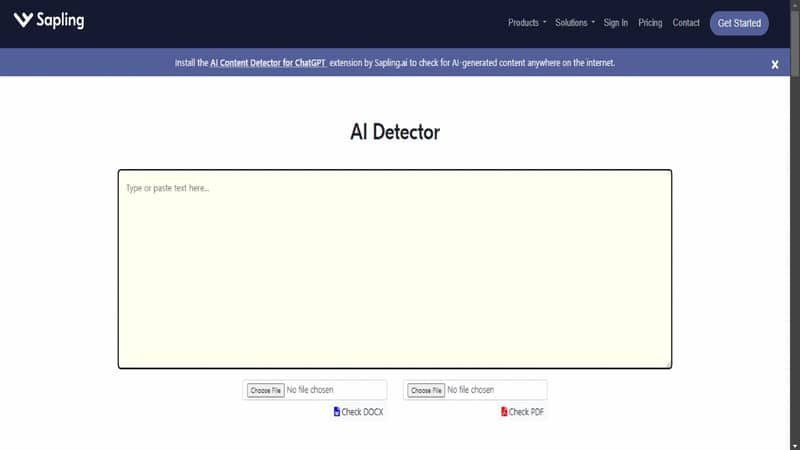
The Best AI Content Detector For Integrations
Winston AI is a dedicated AI content detector that works with GPT-4, Google Gemini, and other LLMs.
Winston AI accuracy: Winston AI did well on nearly everything. Its Claude detection accuracy was a miss at times, but in most scans, it was accurate.
Human: Probably 100% human.
ChatGPT: Winston has detected the text as 0% human. It is highly probable that an AI text generation tool was used
Claude: Probably 1% human.
Mixed: Winston has detected the text as 55% human. Our assessment is that an AI text generation tool was unlikely used for the majority of the text, but that part of the text could have been AI-generated. (Most of the text was correctly identified.)
How it works
You’ll need to create an account to use Winston AI and get a 14-day free trial. Once that’s set up, you have three options for checking your content: paste your text, upload a file, or import from a URL.
Winston AI requires a minimum of 500 characters to test, and then lets you know, on a scale of 0-100, the probability that the text is human or AI-generated. You also get AI sentences highlighted in the results and the (premium) option to generate a shareable PDF report.
I also like that Winston AI offers a full-fledged dashboard, where you can access all your previous analyses, certify your website as human-made, and even scan AI-generated images.
Extra features
Plagiarism checker
Image scan
Ability to scan documents, pictures, and handwriting (OCR)
Lots of browser extensions (Microsoft Edge, Opera, Firefox, Google Chrome)
Extensions
Winston AI also integrates with Google Classroom and WordPress, and businesses can also access the tool via an API to link it with their systems. Or, you can just integrate Winston AI with Zapier to connect it to all the other apps you use, so you can automate your AI content detection workflows. Here are some examples to get you started.
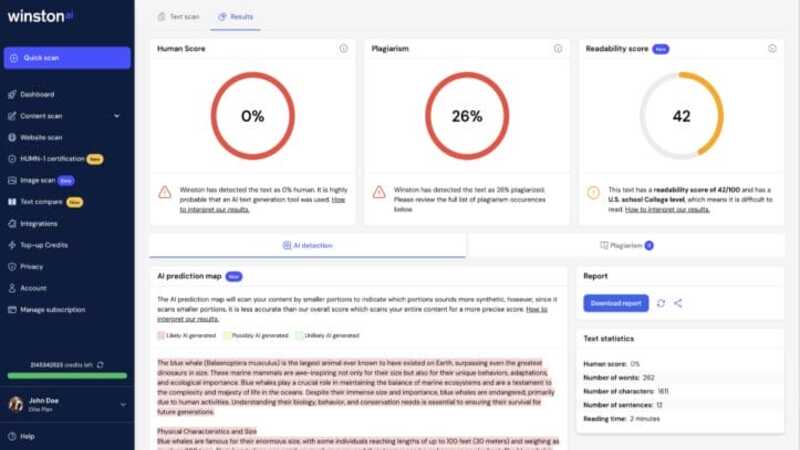
Bonus Insight – What To Do If You’re Falsely Flagged
Even when writing is 100% human, AI text detectors can still flag it as synthetic. If this happens:
Step-by-Step Response
Don’t panic. Keep calm and gather evidence.
Compare results from other detectors.
Offer drafts, notes, or research that prove authorship.
Talk to your professor or academic advisor.
Avoid relying on AI in the future unless explicitly permitted.
Being proactive can make a big difference in protecting your academic reputation.
Use AI Wisely, Not Secretly
AI isn’t going away. In fact, more tools are being introduced into educational systems every year. But using it without understanding the consequences can be risky.
Instead of seeing “ai text detector” tools as the enemy, view them as part of your academic toolkit. They help you grow as a writer, stay accountable, and maintain integrity in a digital age. Follow the tips above, and you’ll be able to navigate this new landscape with confidence.
Mastering the Use of AI Text Detectors with Confidence
While the world of AI Text Detector tools is quite mysterious and complex, I hope that readers of aitoolsbiz blog can benefit from the findings in this report. To wrap it up, GPTZero and QuillBot offer the best value in regards to accuracy and price. Use these tools to spot-check your email content, if you’re experimenting with AI Text Detector assistants, to make sure your text still sound authentic.
All in all, no detector is perfect and even the best tools throw false positives every once in a while, so, don’t let all AI paranoia stay in the way of your creativity. Always focus on value-driven content that is helpful to your audience, AI or not.
To stay updated on the latest AI developments and tool reviews, follow us on our social media channels:
- YouTube: https://youtube.com/@AItoolsbiz
- Twitter: https://x.com/AItoolsbiz
- LinkedIn: https://www.linkedin.com/in/aitoolsbiz