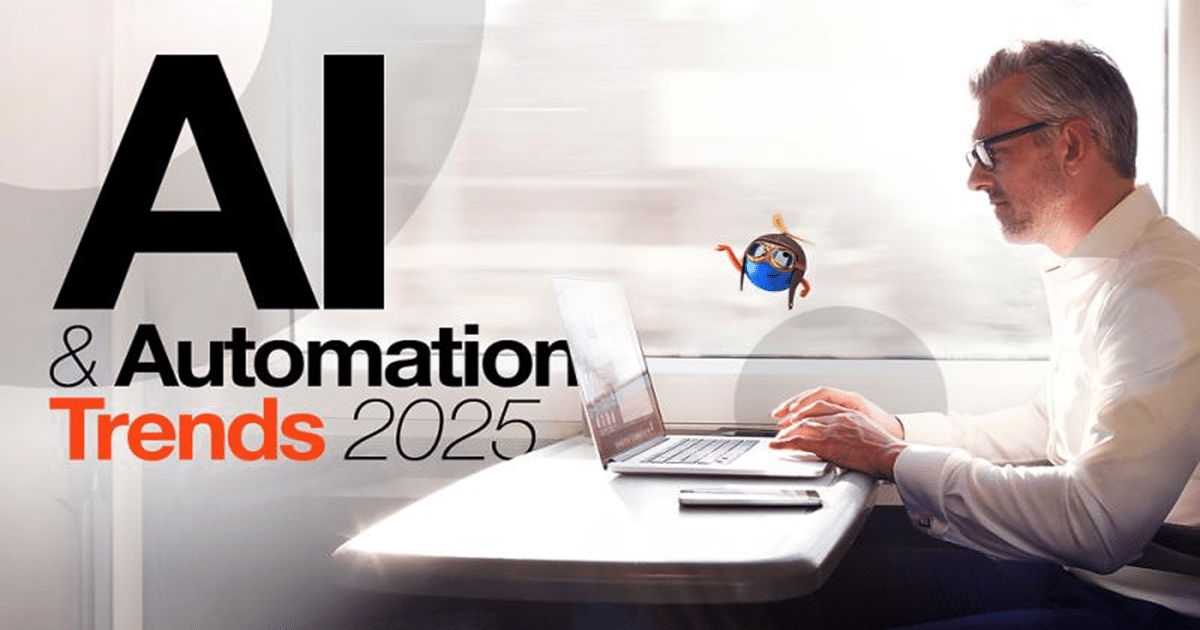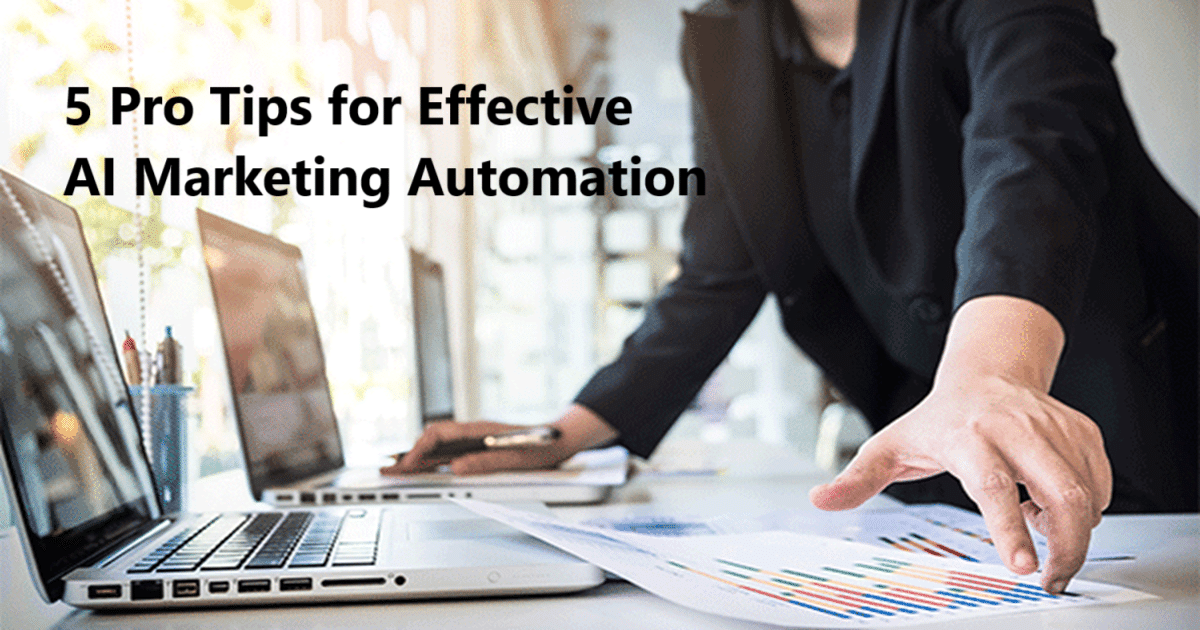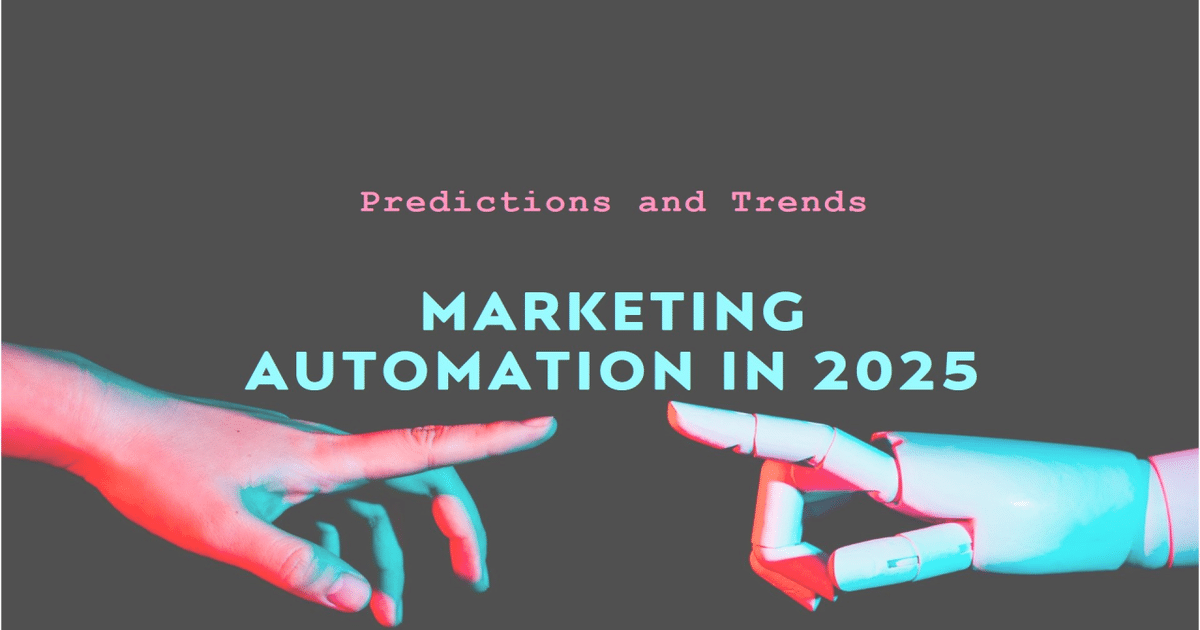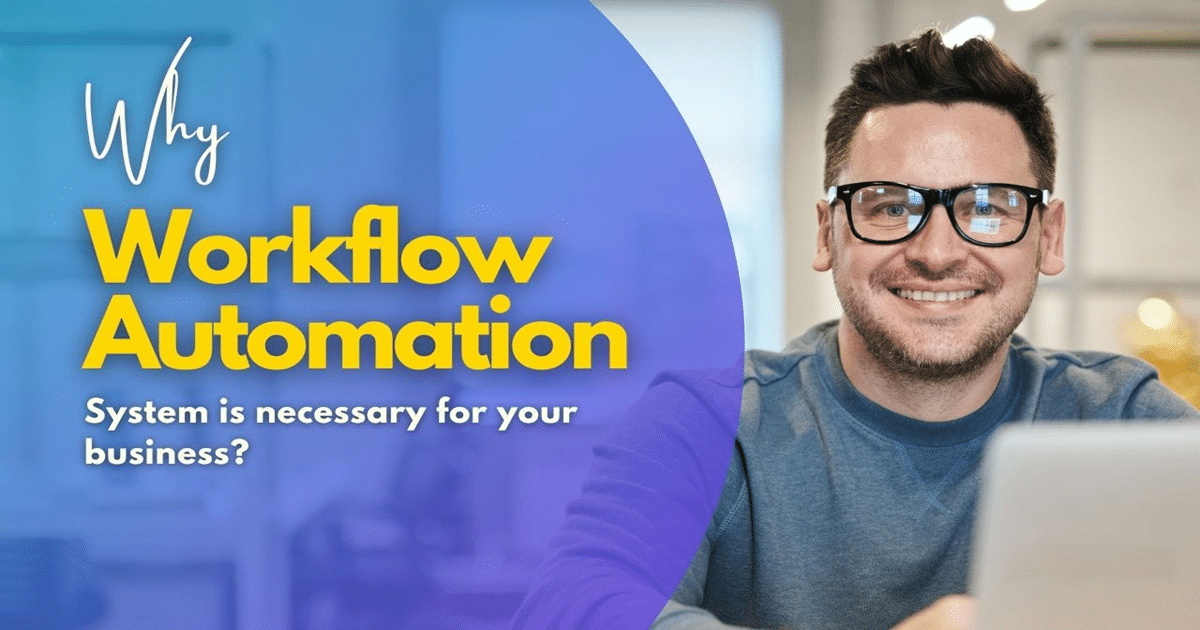Hello there! Do you feel that your workload keeps piling up, your time is running short, and the pressure to deliver results never lets up?
In today’s fiercely competitive business world, SMBs (Small and Medium Businesses), content creators, freelancers, and office workers alike face ongoing challenges: insufficient productivity, high labor costs, and the never-ending race to keep up with new technology.
But don’t worry! We’re living in the age of Artificial Intelligence (AI), and free AI tools have become “secret weapons” to help you work smarter, not harder. Let’s discover 7 amazing free AI tools that will dramatically accelerate your work efficiency!
This article is designed to help you find and understand effective, free, easy-to-use AI tools tailored to your specific work needs. We’ll dive into each tool, analyze its strengths and weaknesses, and give you practical usage tips.
Are you ready to “accelerate”? Let’s explore these 7 “super cool” AI tools together!
Why AI Is the Ultimate “Weapon” for Busy People
Imagine your workday: dozens of emails to reply to, customer data to update, marketing content to create, and countless other repetitive tasks. Do you feel “buried” in work?
This not only causes stress but also reduces productivity, making it harder to reach your goals. Manual, time-consuming tasks like data management, email drafting, image design, or even searching for information can all be automated.
AI isn’t just a “trend”—it’s a revolution. It’s changing the way we work, helping us achieve outstanding results. By leveraging AI, you can free up your time, boost productivity, and focus on more important tasks—where your creativity and strategic thinking shine.
To better understand AI and its applications in work, check out our article “Decoding AI and Its Applications in Workflow Optimization.”
Discover 7 Powerful Free AI Tools for Everyone
Zapier – The “Wizard” of Automation
What is Zapier?
Zapier is a powerful automation tool that connects thousands of different apps and automates repetitive tasks.
Main features:
With Zapier, you can automate everything from sending emails, managing customer data (CRM), posting on social media, to syncing data across apps. For example, when a new customer registers, Zapier can automatically add their info to your CRM, send a welcome email, and even schedule a follow-up call.
Strengths:
Zapier has an easy-to-use interface, supports thousands of apps, and offers a generous free plan. The free version lets you perform a limited number of automations per month—perfect for beginners and startups.
Best for: SMBs, content creators, freelancers—especially anyone who needs to manage CRM, automate basic workflows, and save time on repetitive tasks.
“With Zapier, I’ve saved hours every week, letting me focus on more important work.” – [User/Expert Name]
You can start using Zapier at their homepage: Zapier.
ChatGPT – The Ultimate Virtual Assistant (and How to Use It for Free)
What is ChatGPT?
ChatGPT is a large language model (LLM) developed by OpenAI, capable of content creation, answering questions, and assisting with a variety of tasks.
Main features:
ChatGPT can help you write blog posts, video scripts, marketing emails, generate ideas, answer complex questions, summarize information, and even code. Its potential is endless, and it’s always improving.
Strengths:
ChatGPT generates high-quality, fast, and diverse content. The free version is already very helpful, letting you experience core features and create impressive content. Use it for social posts, email drafts, or creative writing.
Best for: Content creators, SMBs (content marketing), students/professionals wanting to improve writing and creativity.
To get the most out of ChatGPT, learn to use “prompts” effectively. A prompt is the instruction you give ChatGPT for a specific task. For example:
- “Write a blog post about the benefits of using AI in marketing.”
- “Summarize the following article…” (then paste your content)
- “Draft an email introducing a new product…”
The clearer and more detailed the prompt, the better ChatGPT’s results.
For more on using ChatGPT, see our article “A Beginner’s Guide to ChatGPT.”
Try ChatGPT at OpenAI’s official website.
Udio – The AI “Musician” for Content Creators
What is Udio?
Udio is an AI tool that composes music based on text prompts.
Main features:
With Udio, you can input a description of the mood, genre, instruments, or style you want, and the AI will generate unique music tracks—perfect for videos, podcasts, or creative projects.
Strengths:
Udio is easy to use, lets you create unique music without musical knowledge, and helps you produce royalty-free background music.
Best for: Content creators (video, podcast backgrounds), freelancers needing original soundtracks.
If you’re looking for tools to make unique music backgrounds, Udio is a great choice. It saves time and solves music copyright issues—especially useful for video marketing and podcasts.
ElevenLabs – AI Voices That Sound Real
What is ElevenLabs?
ElevenLabs is an AI voice generator, converting text to speech with audio quality that sounds close to real human voices.
Main features:
With ElevenLabs, you can create voiceovers for podcasts, audiobooks, videos, or any project that needs a voice. You can customize the voice, tone, and speed to match your content.
Strengths:
Very natural-sounding voices, a variety of voices to choose from, and the ability to create custom voices.
Best for: Content creators (podcasting, video narration), students/professionals (language learning), anyone needing AI-generated voice products.
Perplexity AI – The “Google” with Built-in AI Intelligence
What is Perplexity AI?
Perplexity AI is an AI-powered search tool that delivers information more intelligently and accurately than traditional search engines.
Main features:
Instead of just listing links, Perplexity AI summarizes information from multiple sources, provides direct answers, and cites clear sources. It saves you time by eliminating the need to sift through dozens of search results.
Strengths:
Saves time, provides synthesized and reliable info, clear citations—perfect for research, studying, and deep information searches.
Best for: Anyone needing fast, accurate information—students, researchers, and anyone exploring new topics.
Looking for a smarter search? Perplexity AI summarizes info, answers questions directly, and boosts your research efficiency—no more endless Google searches.
Try Perplexity AI at: Perplexity AI.
Descript – “One-Click” Video & Podcast Editing
What is Descript?
Descript is an audio and video editing platform that lets you edit by editing text.
Main features:
Descript converts audio (podcast, voice) to text, letting you cut, combine, and edit content simply by editing the text. It also offers video editing features like adding subtitles, audio editing, and effects. You can even “clone” voices and correct mistakes by typing.
Strengths:
Easy to use, saves time editing video and podcasts, much less effort than traditional editors. Intuitive interface with many helpful features.
Best for: Content creators, freelancers, podcasters, video editors, and anyone needing fast, professional audio/video editing.
If you’re a content creator or freelancer wanting quick, efficient video/podcast editing, Descript is a top choice. It turns voice to text, enables easy editing, and delivers high-quality results.
To start, see our “Beginner’s Guide to Descript.”
Try Descript at: Descript.
Canva AI (Magic Studio) – Easy Professional Design
What is Canva AI (Magic Studio)?
Canva AI, especially Magic Studio, is a visual design suite integrating AI-powered features to simplify the design process.
Main features:
Canva AI offers features like text-to-image generation, background removal, photo effects, design suggestions, and more. Magic Studio lets you create professional designs quickly.
Strengths:
Intuitive, user-friendly interface; easy to use, no deep design experience needed. Offers many customizable templates. AI features automate design and save time.
Best for: Content creators, SMBs, freelancers, and anyone needing to design images for social media, banners, presentations, and more.
Need to design banners, social images, or professional presentations but lack design experience? With Canva AI and Magic Studio, it’s easier than ever—create images from text, remove backgrounds, and design anything visually and quickly.
Start designing with Canva AI: Canva.
Tips to Maximize These AI Tools
To get the most out of these free AI tools, follow these tips:
- Experiment and explore: Don’t hesitate to try different tools and features. Each tool has its strengths—find what fits best for your needs.
- Optimize prompts: For tools like ChatGPT and Udio, clear and detailed prompts yield better results. Take time to learn prompt writing.
- Combine AI tools: Leverage the strengths of multiple AI tools to optimize your workflow—e.g., use ChatGPT to write content, then ElevenLabs to turn it into voice.
- Stay updated: AI evolves rapidly—keep learning about new tools, features, and trends.
- Evaluate and adjust: Always evaluate your results and tweak your usage for the best effectiveness.
“Patience and experimentation are the keys to unlocking AI’s real power. Take time to learn, and don’t be afraid of mistakes—they’re part of the learning process.”
Conclusion: Start Your “AI-Powered” Journey Today!
Congratulations! You’ve just discovered 7 powerful free AI tools that will change the way you work. With these tools, you can automate tasks, boost productivity, and free up your time to focus on what matters.
Remember, AI doesn’t replace humans—it’s a powerful tool to help you work smarter. Use these tools effectively, and you’ll achieve outstanding success at work and in life.
Don’t wait—start exploring today and unlock AI’s huge potential. Dive in, experiment, and make the most of these wonderful AI tools.
Share this article with colleagues and friends so everyone can “accelerate” together!
To learn more about AI and its business applications, don’t forget to check out our other articles:
- AI Trends in Business
- AI Applications in Marketing
FAQ – Frequently Asked Questions
1. Are these AI tools really free?
Yes, most AI tools mentioned here offer a free version with core features. Some may require registration or have usage limits, but they’re still very useful for beginners and small businesses.
2. Do I need AI expertise to use these tools?
No. These tools are designed to be easy to use, even for those without in-depth AI knowledge. However, learning a bit about how they work will help you get the most from them.
3. How do I pick the right AI tool for my needs?
Clearly identify the problems you face at work, then consider each tool’s features. Try a few tools and see which delivers the best results for you.
4. Can AI tools replace humans?
No. AI tools support productivity and save time, but humans remain crucial for creativity, strategic thinking, and decision making.
5. Are there risks to using AI tools?
Some risks include data security (for tools…
To stay updated on the latest AI developments and tool reviews, follow us on our social media channels:
- Blog: https://aitoolsbiz.com/my-blog
- YouTube: https://youtube.com/@AItoolsbiz
- Twitter: https://x.com/AItoolsbiz
- LinkedIn: https://www.linkedin.com/in/aitoolsbiz
- TikTok: https://www.tiktok.com/@aitoolsbiz