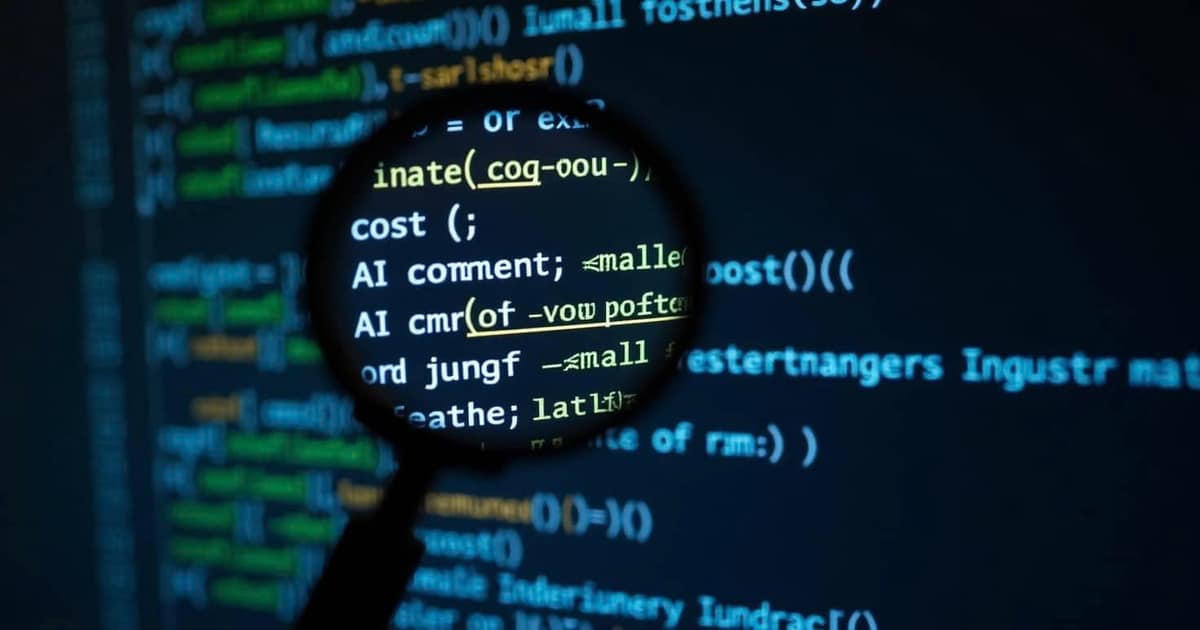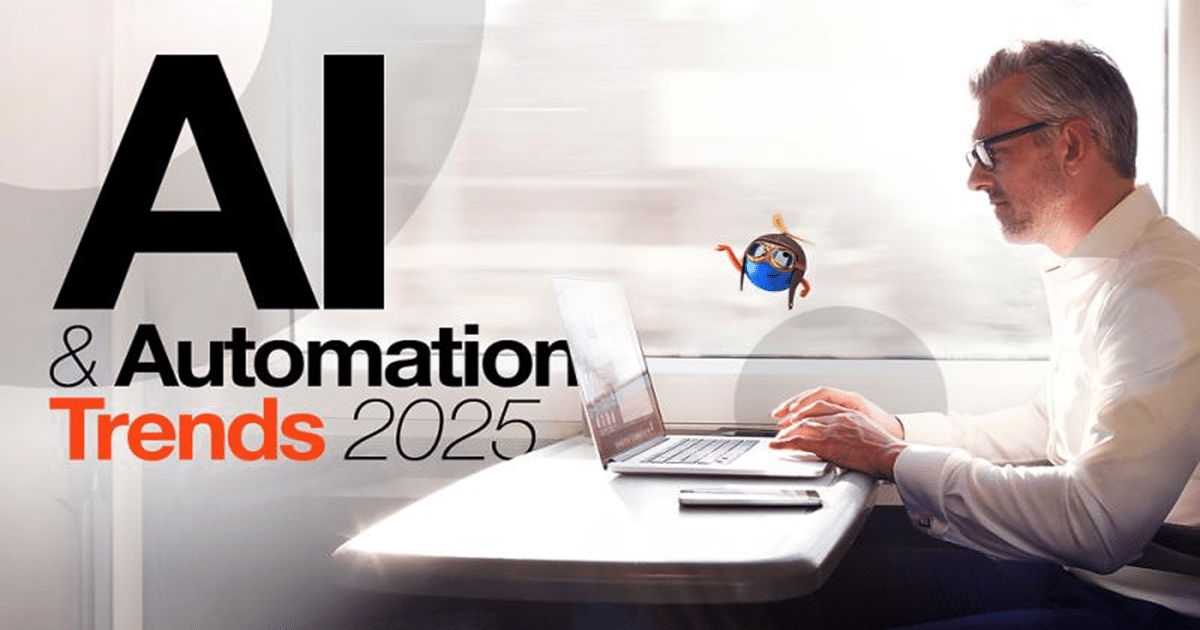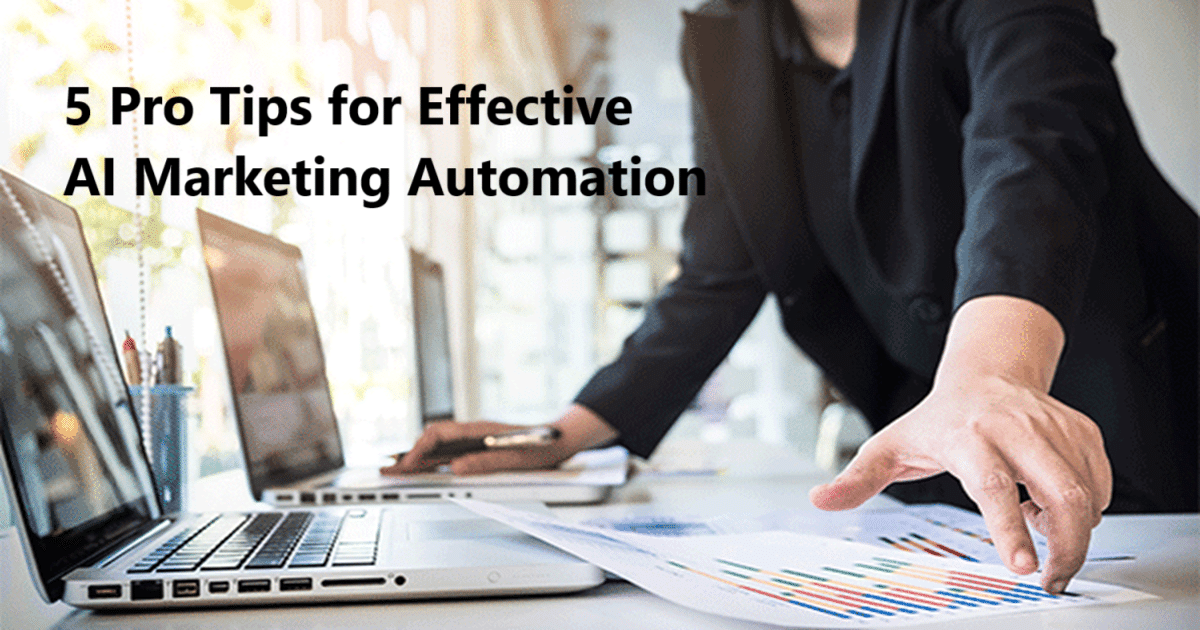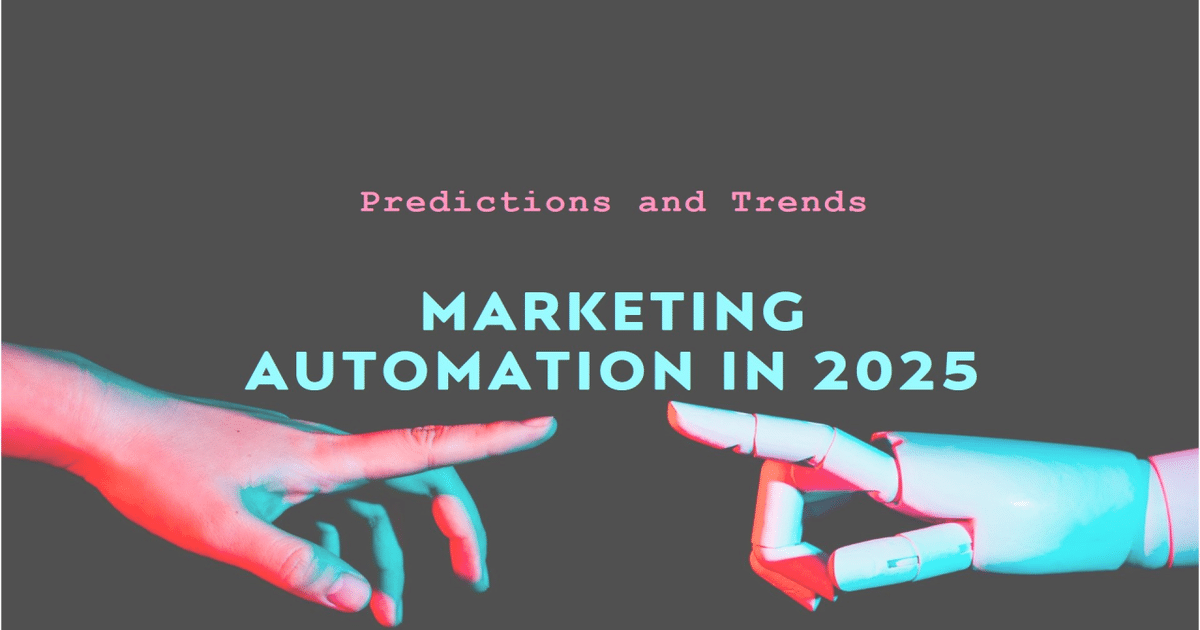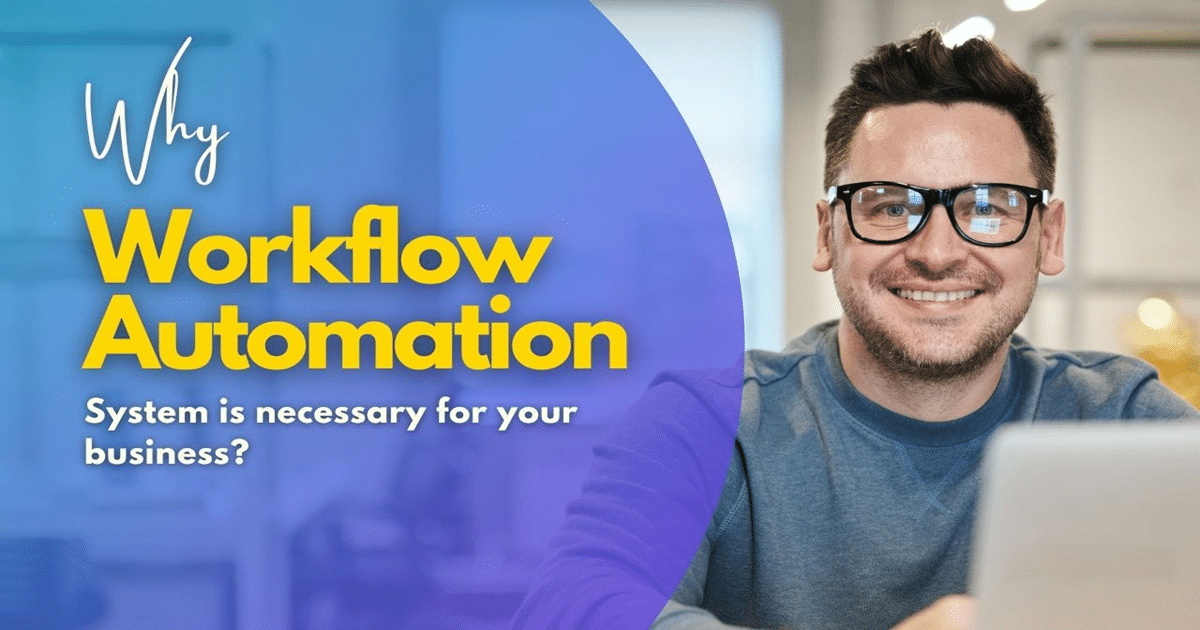This full guide for developers will show you how to get around in the world of AI-generated code. Find out how to utilise an AI Code Detector to keep your code safe, find automation, and stay ahead in the field of software development.
Artificial intelligence is writing more code than ever before in today’s fast-changing computer world. AI-powered code creation tools are now essential for completing functions, recommending methods, and even making whole modules. But when this dependency grows, developers and teams face a new problem: how do they make sure their code is reliable, easy to update, and safe?
An AI Code Detector is useful in this situation. We’ll go over all you need to know about these tools in this in-depth tutorial, including what they do, why they important, and how developers may utilise them to their benefit.
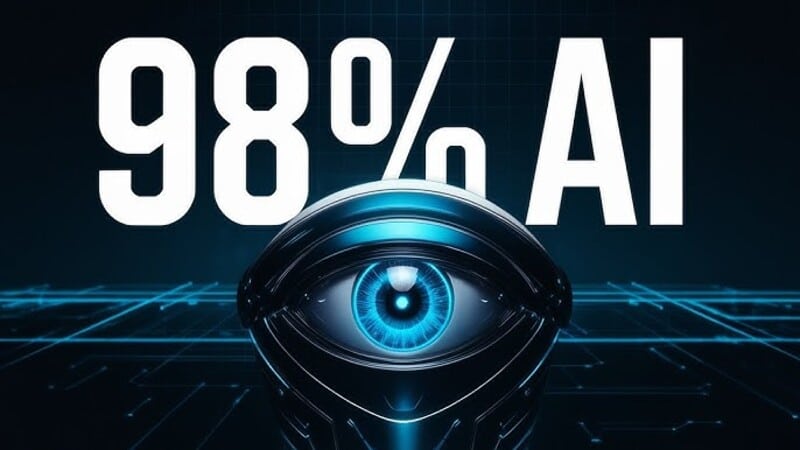
What is a code detector for AI?
An AI Code Detector is a program that can tell if a piece of code was made by an AI model. It looks at the structure, patterns, and style of code to figure out where it probably came from. More and more people are using these technologies, including:
- Software development teams that care about code quality
- Academic institutions that check for plagiarism or AI-written coursework
- Security analysts who keep an eye on open-source repositories
- Freelance hiring platforms that check for authenticity
The idea is not to completely reject code created by AI, but to be open about it and make sure it is used correctly.
Why AI Code Detection Tools Are Important for Developers
- Making sure of quality
AI technologies frequently put more importance on precise syntax than on readability or best practices. Teams can use an AI Code Detector to find areas of the code that could need more human review.
- Keeping ownership of the code
When working on a project with others or hiring someone else to do it, it’s important to know who wrote key lines of code. In legal, moral, and licensing situations, this openness is important.
- Stopping codebase contamination
Codebases may have auto-generated snippets that don’t fit with the team’s style or architecture. Early detection helps keep things consistent and cuts down on future refactoring.
- Honesty in education
Teachers and instructors utilise AI Code Detector tools to find work that was created by AI. This makes sure that pupils really understand programming fundamentals.
How AI Code Finders Work
AI Code Detectors use a mix of methods to figure out if code was produced by AI:
- Analysis of Token Frequency and Structure
Code that is generated often has token patterns that are different from the ones that people use. Detectors look at how often tokens appear and how variables are named to figure out how likely something is.
- Patterns of Style
AI tends to like boilerplate structures and comments that are either too many or too few. Code created by people often demonstrates more complex decision-making.
- Models for Machine Learning
Some detectors employ machine learning that has been trained on huge sets of code produced by people and AI. These classifiers get better with use and input from the community.
- Measures of Entropy and Randomness
AI programming can occasionally be too consistent or not unpredictable enough. Entropy measures can show how “predictable” the code is, which can help you figure out where it came from.
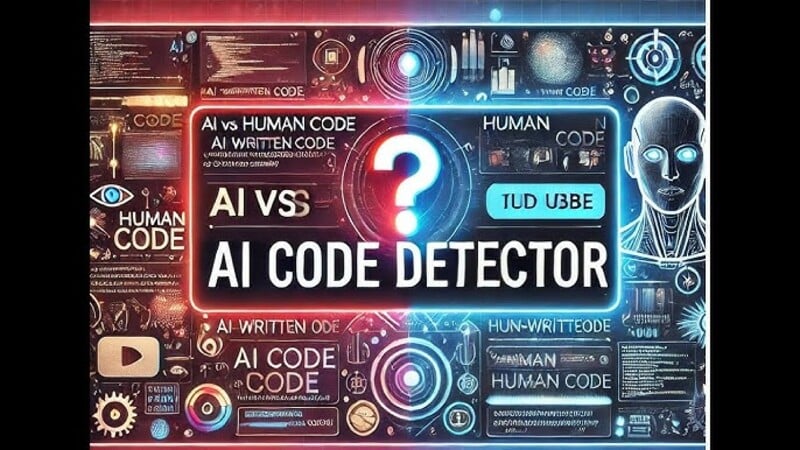
Tools for detecting AI code that are popular
Some common tools for finding AI-generated code are:
- CodeCarbon
It was first made to measure carbon emissions from code, but now it has further features that look at how AI affects the code it makes.
- Developers can use GPTZero
This tool is based on the text-based GPTZero and marks programming content that is likely to have been made by AI. It is especially valuable in education.
- Copyleaks Code Detector: This tool has APIs and web interfaces that can find AI-generated code and plagiarism. Works with many different programming languages.
- Code Integrity with Turnitin
Turnitin’s engine is now better at finding original code, and it is mostly utilised in schools.
How to Include an AI Code Detector in Your Work
Step 1: Pick the Right Tool
Pick a tool that works with your programming language and can be added to your favourite IDE or CI/CD workflow.
Step 2: Set up the detection limits
Most tools let you specify a detection confidence score, such 80%. Change this to fit how strict you want your screening to be.
Step 3: Look over new submissions By itself
Scan code as it comes into your repository using pre-commit hooks or pipeline triggers. If you do this, you can be confident that you can see everything.
Step 4: Look over and write down what you found.
If you find AI-generated code, write down where and how it is used. Before merging, make sure it fits the standards for your project.
Case Studies: How AI Code Detection Works Contributions from Open Source
A well-known open-source project utilised an AI Code Detector to check PRs and found that 25% of recent contributions were highly AI-assisted. The project then created rules on how to use AI that made things more clear and of higher quality.
Assignments for College Programming
A school in the Ivy League used a detection tool on all CS101 submissions. In the first semester, there were 40% fewer suspicious submissions, which led to more discussion regarding the ethics of AI in programming.
Ethical Issues with Using AI Code Detectors
These tools are really useful, but developers need to utilise them wisely.
- Don’t make false accusations
Detectors aren’t always right. Before pursuing disciplinary action or turning down contributions, always let a person assess them first.
- Openness is important
Tell donors and students ahead of time that their code will be looked at. Trust grows when people talk to one other.
- Set rules for what is “acceptable use.”
Clearly indicate when and how AI can be employed. Some AI-generated code is good, and some is even better than human-written code.
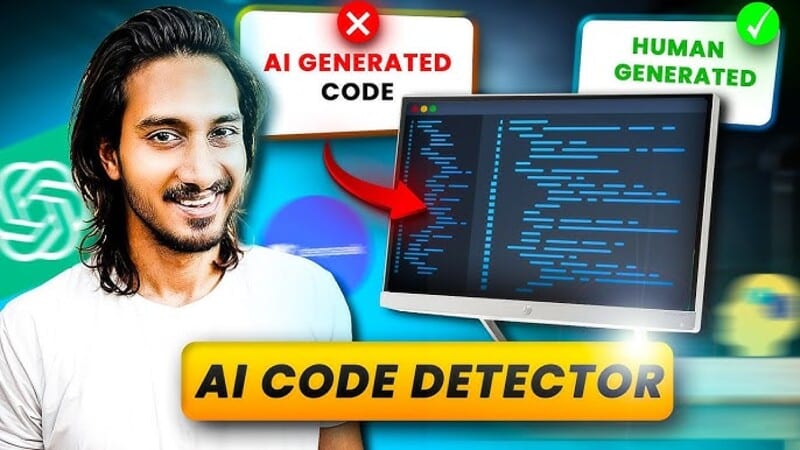
How to Find AI-Made Code Without a Tool
Experienced engineers can easily see signs that code was produced by AI:
- Variable names that are too general, such temp1, output2, or data_value
- Too many or robotic comments after every line
- Structure that is too flawless, with no exploratory or experimental logic
- Not enough meaningful error handling
- Answers that seem right but don’t fit with the project’s style
The Future of AI Code Detection
As AI and detectors get better, we should expect: – Integration at the IDE level
Soon, detection tools will run in the background of modern coding environments without anyone having to do anything.
– Oversight by the government
In some fields, like healthcare and fintech, governments may mandate companies to disclose AI-generated code.
– Tools for working together in real time
Platforms like GitHub Copilot or Replit might show real-time indications when ideas made by AI are accepted.
Accepting AI with Open Eyes
The fact that AI is getting better at writing code is neither good nor bad; it’s just a fact. Developers have always learnt how to use new tools, like compilers and cloud IDEs. The distinction between human and computer authorship is getting less clear.
Developers may make smart choices when they use an AI Code Detector. It makes a procedure that might otherwise be hidden clear. These tools provide you clarity and confidence whether you’re in charge of a group, marking an assignment, or making sure a sensitive project goes smoothly.
AI is not meant to take the job of developers; it is meant to help them. But with that authority comes the duty to make sure that code is still ethical, useful, and clear. And it means recognising what you’re truly working with.
To stay updated on the latest AI developments and tool reviews, follow us on our social media channels:
- YouTube: https://youtube.com/@AItoolsbiz
- Twitter: https://x.com/AItoolsbiz
- LinkedIn: https://www.linkedin.com/in/aitoolsbiz