Adalo
Adalo Review: A Powerful No-Code Platform for Building Mobile and Web Apps
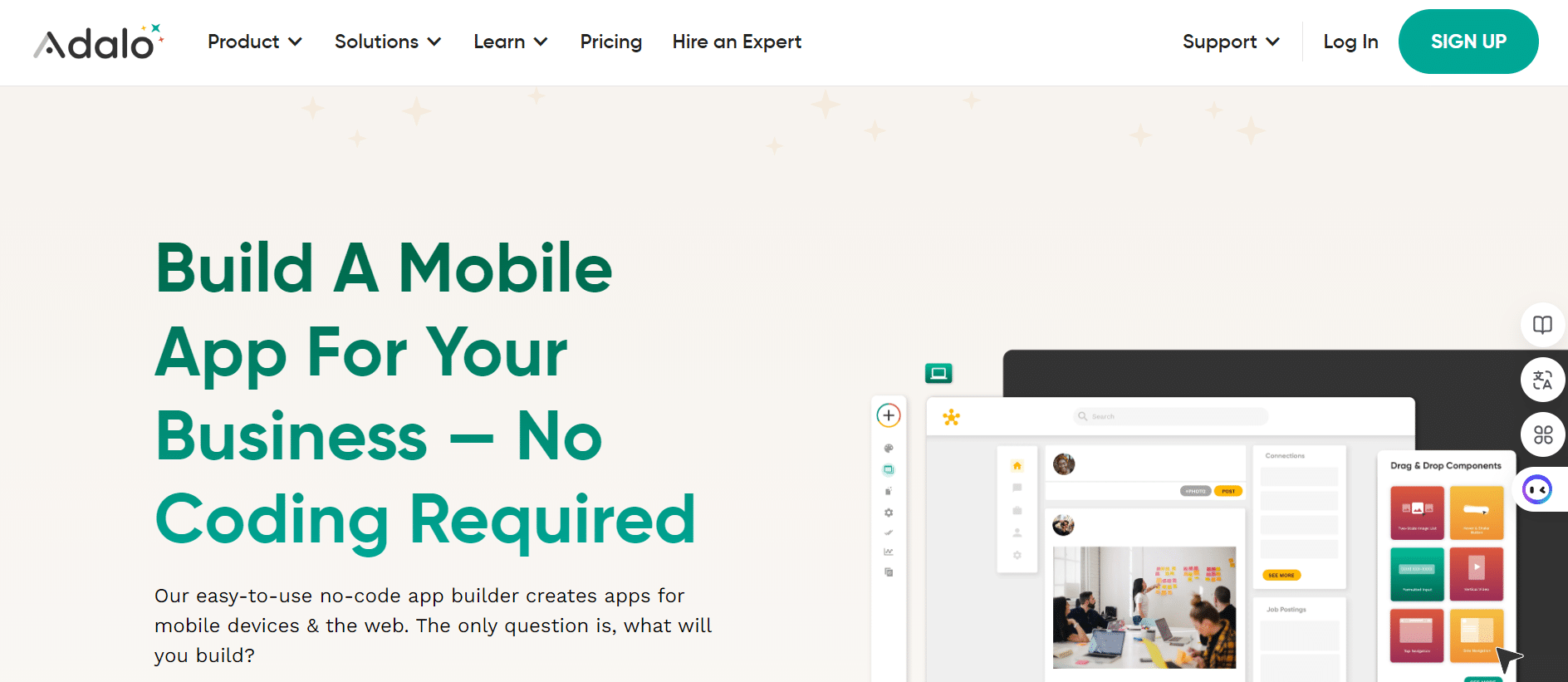
Building a mobile or web app can seem daunting, especially if you lack coding skills. This Adalo review explores how this no-code platform empowers anyone to create functional and visually appealing apps. We’ll delve into its features, benefits, and potential drawbacks to help you decide if Adalo is the right tool for your project.
What is Adalo?
Adalo is a no-code platform that allows you to build native mobile apps and web apps visually. Think of it as a drag-and-drop interface where you can assemble pre-built components, connect them to data, and define actions to create interactive experiences. It simplifies the development process, making app creation accessible to entrepreneurs, small businesses, and anyone with an app idea.
Adalo Features: A Deep Dive
Adalo offers a comprehensive suite of features that cater to diverse app development needs:
- Drag-and-Drop Interface: Adalo’s intuitive interface allows you to visually design your app by dragging and dropping components onto the screen. This eliminates the need for complex coding, making the process significantly faster and easier. For example, you can easily add buttons, text fields, images, and lists without writing a single line of code.
- Customizable Components: Adalo provides a wide range of pre-built components that you can customize to match your brand. You can adjust colors, fonts, sizes, and other visual elements to create a unique and consistent user experience. Adding a custom logo or changing the color scheme is a breeze.
- Database Integration: Adalo offers flexible database options. You can use their built-in database or integrate with external databases like Xano or Airtable. This allows you to manage your app’s data efficiently and connect to existing data sources. For instance, you could connect your app to an Airtable spreadsheet to manage inventory or customer data.
- Actions and Logic: Adalo allows you to define actions and logic to create interactive experiences. You can set up actions triggered by user interactions, such as button clicks or form submissions. For example, you can configure a button to navigate to a different screen, update data in the database, or send a notification.
- Publishing Options: Adalo simplifies the publishing process. You can publish your app to app stores (iOS and Android) or deploy it as a web app. This allows you to reach your target audience on their preferred platforms.
Adalo Pricing
Adalo offers different pricing plans to cater to various needs and budgets. From free plans for exploration to enterprise-level options, you can choose a plan that aligns with your project requirements.
Adalo Pros and Cons
Pros:
- Ease of Use: Adalo’s drag-and-drop interface makes it incredibly easy to use, even for non-coders.
- Speed of Development: You can build and launch apps much faster compared to traditional coding methods.
- Cross-Platform Compatibility: Publish your app to both mobile and web platforms from a single codebase.
- Affordable Pricing: Adalo offers competitive pricing plans, making it accessible to individuals and small businesses.
Cons:
- Limited Customization: While Adalo offers good customization options, it might not be as flexible as traditional coding for highly complex features.
- Performance: Performance can sometimes be a concern, especially for complex apps with large datasets.
- Platform Dependence: Your app relies on the Adalo platform, which means you’re subject to their terms and conditions.
Adalo Use Cases: Who Benefits from this Platform?
Adalo is ideal for:
- Entrepreneurs: Quickly build and test MVPs (Minimum Viable Products) without significant upfront investment.
- Small Businesses: Create custom apps for internal use or customer engagement.
- Freelancers and Agencies: Offer app development services to clients without needing a large development team.
- Non-Profits: Develop apps for fundraising, community engagement, or internal operations.
Adalo Alternatives
While Adalo is a powerful platform, exploring alternatives like Bubble, Glide, and Webflow can provide a broader perspective on the no-code landscape. Each platform has its strengths and weaknesses, so choosing the right one depends on your specific needs.
Getting Started with Adalo
Adalo offers extensive resources to help you get started, including tutorials, documentation, and a supportive community forum. Exploring these resources can significantly accelerate your learning curve.
AItoolsbiz’s Experience with Adalo
At AItoolsbiz, we’ve experimented with various no-code platforms, including Adalo. We’ve found it to be a valuable tool for rapidly prototyping and building functional apps. However, it’s important to be aware of its limitations, especially for complex projects.
Frequently Asked Questions (FAQs)
What kind of apps can I build with Adalo?
You can build a wide range of apps with Adalo, including marketplace apps, social networking apps, e-commerce apps, and more. The possibilities are limited only by your creativity.
How much does Adalo cost?
Adalo offers various pricing plans, starting with a free plan. Paid plans offer more features and resources, allowing you to scale your app as needed. Visit the Adalo website for the latest pricing information.
Does Adalo require coding experience?
No, Adalo is a no-code platform, meaning you can build apps without writing any code. Its visual interface makes app development accessible to everyone.
We encourage you to explore Adalo and discover the power of no-code development. Visit our website, aitoolsbiz.com, for more information on AI tools and resources. Also, connect with us on YouTube, Twitter, and LinkedIn for the latest updates and insights.
