Analyst Builder
Analyst Builder Review: Is It Worth Your Time and Money?
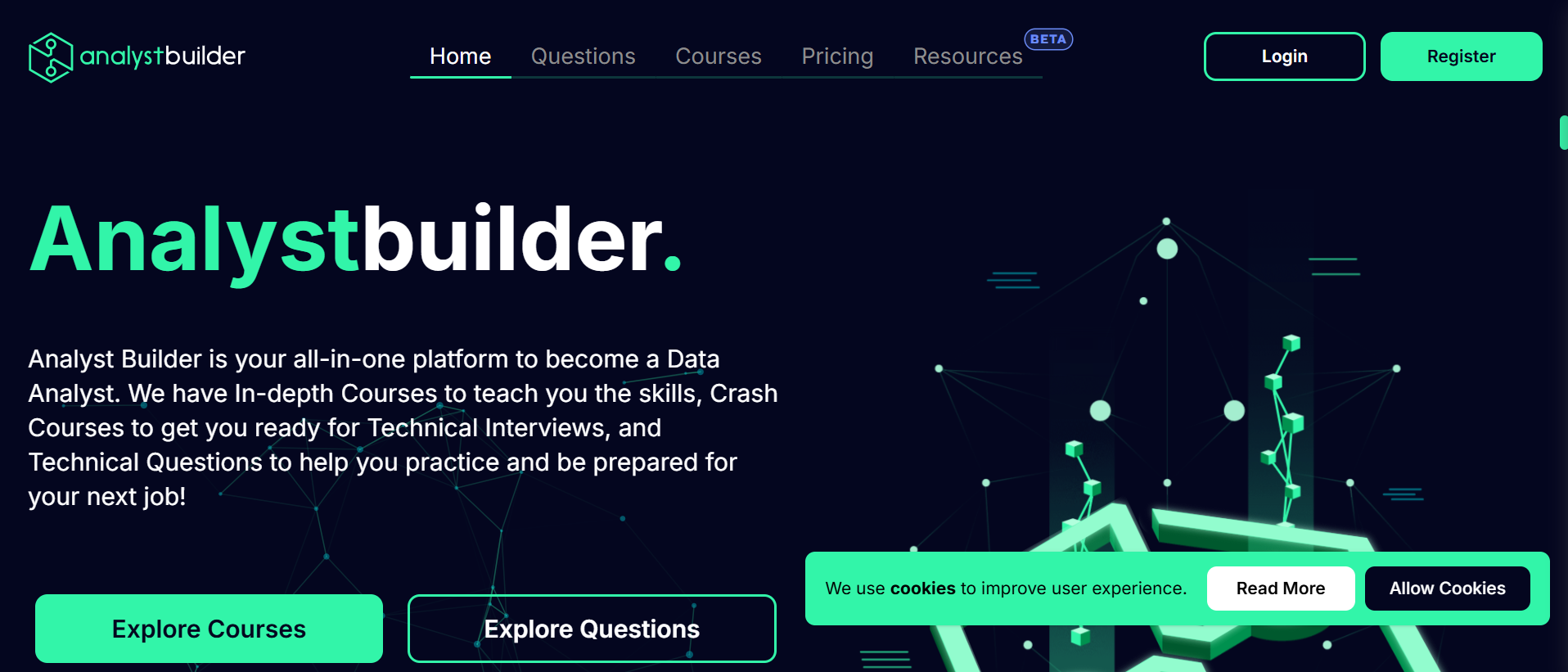
Analyst Builder promises to be your all-in-one platform for becoming a data analyst. But does it live up to the hype? This comprehensive review explores the platform’s features, benefits, and drawbacks to help you decide if it’s the right fit for your data analysis journey. We’ll dive into the courses, practice questions, pricing, and user experiences to provide you with a clear picture of what Analyst Builder offers.
Analyst Builder offers in-depth courses, crash courses for technical interviews, and practice questions to prepare you for a data analyst career. Learn how it can help you achieve your career goals.
By understanding the strengths and weaknesses of Analyst Builder, you can make an informed decision about whether it aligns with your learning style and career aspirations. This knowledge empowers you to choose the best resources for your data analysis journey.
What is Analyst Builder?
Analyst Builder is an online learning platform created by Alex Freberg (Alex the Analyst on YouTube) specifically designed to help aspiring data analysts develop the skills they need to succeed. It offers a structured learning path with in-depth courses, crash courses focused on technical interview preparation, and a vast library of technical practice questions.
Analyst Builder Courses: A Deep Dive
The courses on Analyst Builder cover a range of topics essential for data analysts. The flagship MySQL for Data Analysis course provides a comprehensive understanding of SQL, a crucial skill for any data analyst. The platform also offers crash courses tailored to specific technical interviews, helping you prepare for the challenges you’ll face in the job market. Furthermore, the platform is constantly evolving, with plans to introduce Python courses in the future, expanding its curriculum to encompass other essential data analysis tools.
Example: The MySQL course includes practical exercises and video tutorials, allowing you to learn by doing and apply your knowledge to real-world scenarios.
Practice Questions: Honing Your Skills
One of Analyst Builder’s key strengths is its extensive library of practice questions. These questions cover various difficulty levels, from easy to challenging, and are designed to reinforce the concepts learned in the courses. They provide valuable hands-on experience and help you prepare for technical interviews.
Example: The “Twitter Addiction” question challenges you to analyze user behavior and extract insights from a dataset, simulating a real-world data analysis task.
Pricing: Is it Affordable?
Analyst Builder offers different membership options, including a lifetime membership. While the pricing may vary, the platform aims to provide accessible learning resources for aspiring data analysts. The lifetime membership offers a particularly attractive value proposition, providing long-term access to all current and future courses and resources.
User Reviews and Success Stories
Numerous user testimonials highlight the positive impact of Analyst Builder. Many users credit the platform with helping them land data analyst jobs, even without prior experience or a relevant degree. These success stories demonstrate the practical value and effectiveness of the platform’s learning resources.
Example: Nathan, a user with a business degree but no prior data analysis experience, landed a tech company job after completing two data analytics projects guided by Analyst Builder resources.
Analyst Builder: Pros and Cons
Pros:
- Structured Learning Path: Provides a clear roadmap for developing data analysis skills.
- Practical Exercises and Questions: Reinforces learning and prepares you for real-world scenarios.
- Focus on Technical Interviews: Equips you with the skills and knowledge to succeed in the job market.
- Supportive Community: Fosters a collaborative learning environment.
Cons:
- Limited Course Selection: Currently primarily focused on SQL, although Python courses are planned.
- Platform Still in Beta: May experience occasional bugs or limitations.
AItoolsbiz’s Experience with Analyst Builder
At AItoolsbiz, we believe Analyst Builder is a valuable resource for aspiring data analysts. Its structured learning path and focus on practical application make it a strong contender in the online learning space. However, it’s important to be aware of the current limitations in course selection. We recommend supplementing Analyst Builder with other resources to gain a broader understanding of the field.
Tip: Start with the free resources and easy practice questions to get a feel for the platform before committing to a paid membership.
Frequently Asked Questions
Is Analyst Builder suitable for beginners?
Yes, Analyst Builder is suitable for beginners with no prior data analysis experience. The courses start with the fundamentals and gradually build up to more advanced concepts.
Does Analyst Builder offer job placement assistance?
While Analyst Builder doesn’t offer direct job placement, it equips you with the skills and knowledge to succeed in the job market. The focus on technical interview preparation is particularly helpful in this regard.
How can I get started with Analyst Builder?
You can get started by visiting the Analyst Builder website and exploring the free resources and practice questions. You can then decide if a paid membership is right for you.
We encourage you to explore Analyst Builder and see how it can help you achieve your data analysis goals. For more insights into AI tools and resources, visit our website at https://aitoolsbiz.com, and follow us on YouTube, Twitter(X), and LinkedIn.
