AutoCaption
Supercharge Your Content with AI-Powered Captions
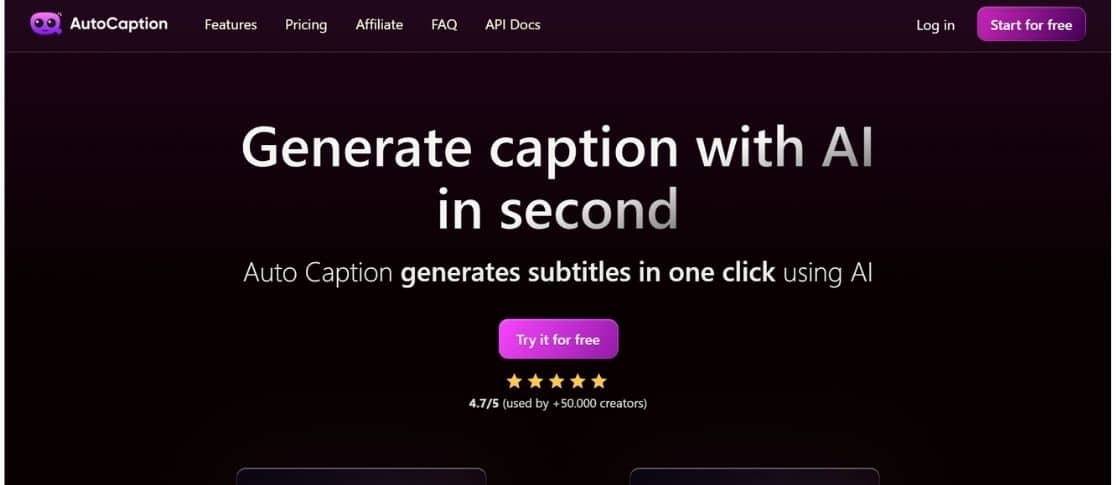
Creating engaging video content requires more than just great visuals; it needs accessible and captivating captions. Manually creating these can be time-consuming and tedious. This is where AutoCaption steps in, promising to revolutionize your workflow with its AI-powered caption generation. We at AItoolsbiz, with over 10 years of experience in the AI field, have thoroughly evaluated AutoCaption and are excited to share our insights with you. This review will dive deep into its features, pricing, and overall performance, helping you decide if it’s the right tool for your needs. By understanding the power of AI tools like AutoCaption, you can significantly enhance your content creation process and reach a wider audience.
Leveraging AI for caption generation can drastically reduce editing time, allowing you to focus on other crucial aspects of content creation. This not only boosts productivity but also ensures your videos are accessible to a broader audience, including those with hearing impairments or those who prefer watching videos with the sound off. A tool like AutoCaption can be a game-changer for website owners, YouTubers, bloggers, business owners, online shop owners, and anyone looking to monetize their online presence. Remember, at AItoolsbiz, our motto is “Safety first,” and we believe AutoCaption aligns with this principle by providing a reliable and secure platform for your captioning needs.
AutoCaption: Key Features and Benefits
AutoCaption boasts a range of impressive features designed to streamline the captioning process:
- AI-Powered Caption Generation: AutoCaption uses AI to automatically generate captions for your videos, saving you hours of manual work. This is a significant advantage for content creators who need to produce a high volume of videos regularly.
- Multilingual Support: With support for over 99 languages, AutoCaption caters to a global audience. This feature is invaluable for creators looking to expand their reach and connect with viewers from different linguistic backgrounds.
- Blazing Fast Rendering: AutoCaption’s advanced technology ensures rapid caption generation, minimizing processing time. This allows for quick turnaround times, which is essential in today’s fast-paced digital landscape.
- Full Customization: Take complete control over your captions with customizable fonts, colors, animations, and even automated emojis. This level of customization allows you to maintain brand consistency and create visually appealing captions.
- Ready-Made Templates: Leverage pre-designed templates or create your own to save your preferred settings for future use. This feature further streamlines the workflow and ensures consistency across your video content.
- Full HD & 60 FPS Support: AutoCaption delivers high-quality captions optimized for vertical content in full HD resolution, ensuring a seamless viewing experience.
AutoCaption Pricing
AutoCaption offers a free trial and various subscription plans to cater to different needs and budgets. The Black Friday deal of 63% off on the annual plan is particularly attractive. We recommend checking their website for the most up-to-date pricing information.
AutoCaption Alternatives
While AutoCaption offers a compelling suite of features, exploring alternatives is always a good idea. Some notable alternatives include Opus Clip and Submagic. Each platform has its own strengths and weaknesses, so comparing them based on your specific requirements is crucial.
AItoolsbiz’s Experience with AutoCaption
At AItoolsbiz, we’ve extensively tested AutoCaption with various video formats and languages. We’ve found it to be consistently accurate and efficient, significantly reducing our captioning workload. We particularly appreciate the customization options and the ability to add animated emojis, which adds a touch of personality to our videos.
Common Mistakes to Avoid with AutoCaption
One common mistake is neglecting to review and edit the AI-generated captions. While AutoCaption is highly accurate, occasional errors might occur, especially with complex terminology or accents. Always proofread and adjust the captions as needed to ensure accuracy and clarity.
Maximizing Your Results with AutoCaption
To get the most out of AutoCaption, consider these tips:
- Optimize Audio Quality: Clear audio significantly improves the accuracy of AI-generated captions.
- Use Keywords in Captions: Strategically incorporating relevant keywords can enhance SEO and discoverability.
- Experiment with Customization: Explore different font styles, colors, and animations to create visually engaging captions.
Frequently Asked Questions
What languages does AutoCaption support?
AutoCaption supports over 99 languages. The complete list can be found in their FAQ section.
How fast is AutoCaption’s rendering speed?
AutoCaption utilizes cutting-edge technology to provide the fastest rendering possible.
Can I edit the captions generated by AutoCaption?
Yes, you can fully edit and customize the generated captions, including fonts, colors, animations, and emojis.
We highly recommend trying AutoCaption’s free trial to experience its capabilities firsthand. Explore our website, aitoolsbiz.com, for further insights into AI tools and in-depth reviews. We also encourage you to delve into our blog section for valuable information on leveraging AI for enhanced productivity and online success. Don’t forget to check out other cutting-edge AI tools on our website.
