Boords
Boords Review: Streamlining Your Storyboarding Process
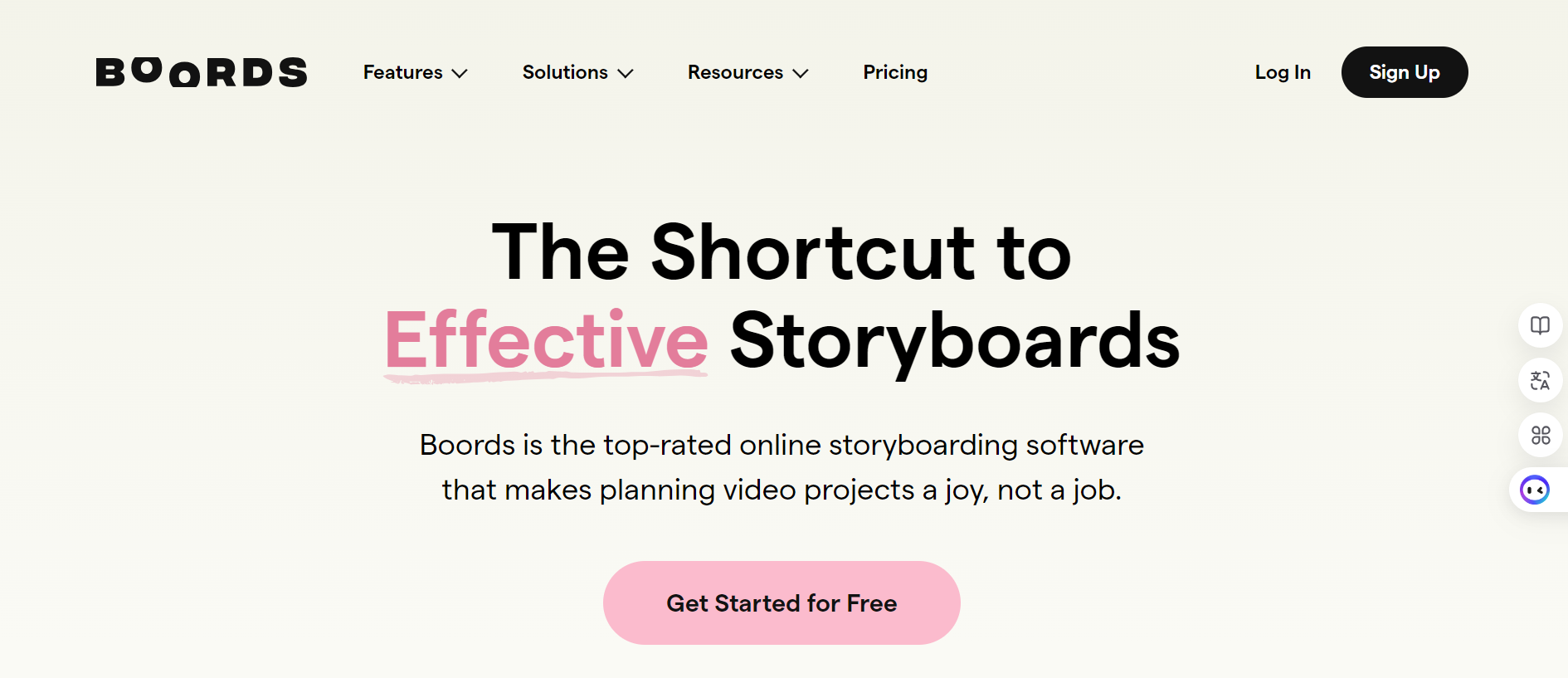
Struggling with messy storyboarding? Boords offers a streamlined solution for video pre-production, fostering collaboration and simplifying client approvals. Discover how Boords can transform your workflow and elevate your storytelling.
Learn about Boords’ intuitive interface, AI-powered tools, and seamless integration, empowering you to create professional storyboards efficiently. Explore its features, benefits, and real-world impact on creative teams.
Introduction to Boords Storyboarding Software
As video creators, we all know the importance of storyboarding. It’s the foundation of any successful video project. However, traditional storyboarding methods can be cumbersome, time-consuming, and often lead to miscommunication. This is where Boords comes in. We’ve spent considerable time exploring and using this platform, and we’re excited to share our in-depth Boords review with you.
Boords: A Comprehensive Overview
Boords is a cloud-based storyboarding software designed to streamline the entire pre-production process. It offers a centralized platform for creating, collaborating on, and iterating storyboards, ultimately saving you time and enhancing your creative workflow. From initial concept to client sign-off, Boords provides the tools you need to bring your vision to life effectively.
Key Features of Boords
Boords boasts a range of features that set it apart from traditional storyboarding methods:
- Intuitive Interface: Boords offers a user-friendly drag-and-drop interface, making it easy to create and arrange storyboard frames. Even those without design experience can quickly get up to speed.
- AI-Powered Tools: Leverage AI to generate characters, scenes, and variations, boosting your creative capacity and speeding up the storyboarding process. For example, you can describe a scene, and Boords’ AI will generate corresponding images.
- Collaboration Features: Real-time updates, comments, and approval workflows ensure seamless communication within your team and with clients. This eliminates the need for endless email chains and keeps everyone on the same page.
- Export Options: Easily export your storyboards in various formats, including PDFs, animatics, and shot lists, facilitating a smooth transition into production. This feature is particularly helpful when presenting to clients or sharing with your production team.
- Version Control: Track changes and revert to previous versions with ease, ensuring you never lose valuable work. This is crucial for iterative feedback and revisions.
Benefits of Using Boords
Our experience with Boords has highlighted several key benefits:
- Increased Efficiency: Boords significantly speeds up the storyboarding process, allowing you to focus on the creative aspects rather than tedious administrative tasks.
- Improved Collaboration: The platform facilitates seamless communication and feedback, leading to better collaboration and faster decision-making.
- Enhanced Client Communication: Boords simplifies client presentations and approvals, reducing revisions and ensuring everyone is aligned on the project vision.
- Cost Savings: By streamlining the pre-production process, Boords can help you save money on revisions and production costs.
Boords Pricing and Plans
Boords offers various pricing plans to suit different needs and budgets. You can explore their website for the most up-to-date pricing information. They also offer a free trial, which is a great way to experience the platform firsthand.
Use this coupon code to get 20% off your purchase: BOORDS20
Boords vs. Traditional Storyboarding
Compared to traditional methods, Boords offers a significant upgrade. Think about the time spent sketching, scanning, and organizing physical storyboards. Boords eliminates these steps, allowing for a more dynamic and efficient workflow.
Real-World Examples and Case Studies
Numerous creative teams have successfully integrated Boords into their workflow. Testimonials on the Boords website showcase how the platform has helped studios improve efficiency, collaboration, and client communication. For instance, one studio reported saving “thousands of hours” by using Boords.
Tips for Using Boords Effectively
- Utilize the AI features: Explore the AI character and scene generation tools to accelerate your workflow.
- Collaborate actively: Use the commenting and approval features to keep everyone in sync.
- Experiment with different export options: Tailor your exports to the specific needs of your project and audience.
AItoolsbiz’s Experience with Boords
At AItoolsbiz, we’ve found Boords to be an invaluable tool for our video projects. It has streamlined our pre-production process, improved collaboration, and ultimately led to better storytelling. We highly recommend exploring Boords and seeing how it can transform your video production workflow. Don’t forget to check out other AI tools and resources on our website, aitoolsbiz.com, and connect with us on YouTube, Twitter, and LinkedIn for more insights.
Frequently Asked Questions
What is Boords?
Boords is a cloud-based storyboarding software designed to streamline the pre-production process for video projects. It offers a range of features, including AI-powered tools, collaboration features, and various export options.
How much does Boords cost?
Boords offers different pricing plans to suit various needs. Visit their website for the most up-to-date pricing information.
Is there a free trial available for Boords?
Yes, Boords offers a free trial so you can experience the platform before committing to a paid plan.
Remember to explore our blog, YouTube channel, and other social media platforms for more valuable insights and resources on AI tools and online business strategies:
- YouTube: https://youtube.com/@AItoolsbiz
- Twitter: https://x.com/AItoolsbiz
- LinkedIn: https://www.linkedin.com/in/aitoolsbiz
