Chatbox AI
Chatbox AI Review: Your AI Copilot for Enhanced Productivity
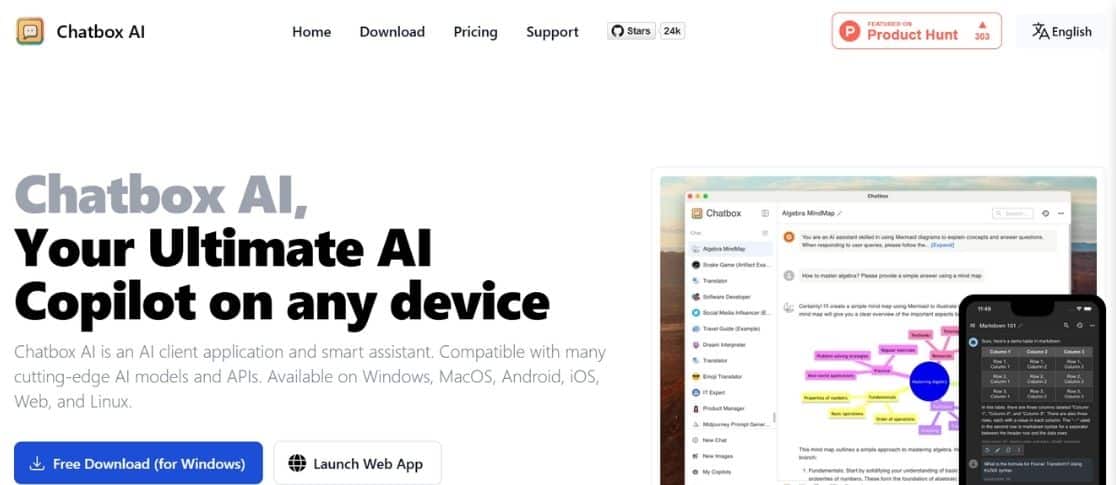
Boost your productivity and creativity with Chatbox AI, a versatile AI client application available on various platforms. This Chatbox AI review explores its features, pricing, and user experiences. Discover how this powerful tool can transform your workflow.
Chatbox AI: An Overview
Chatbox AI acts as your personal AI assistant, compatible with numerous cutting-edge AI models and APIs. It’s accessible on Windows, MacOS, Android, iOS, Web, and Linux, making it a truly cross-platform solution. This Chatbox AI review will delve into the specifics of what makes this tool so popular.
Key Features of Chatbox AI
This Chatbox AI review highlights some standout features:
Chat with Documents & Images
Chatbox AI allows you to interact with various file types, including documents, images, and code. Simply upload your files, and Chatbox will analyze the content, providing intelligent responses and insights. This feature is incredibly useful for tasks like code review, document analysis, and image interpretation. Imagine analyzing complex research papers or getting instant feedback on your code with ease.
Code Magic
Chatbox AI offers powerful coding assistance, including code generation, preview, syntax highlighting, review, refactoring, smart documentation, debugging, optimization, and security checks. This comprehensive suite of tools can significantly accelerate your coding workflow.
Visualized Insights & AI-Generated Charts
Generate charts and visualizations directly within your conversations. This feature enhances understanding and simplifies complex data analysis.
AI-Powered Image Creation
Chatbox AI can generate images from text descriptions, allowing you to visualize your ideas quickly. This is a powerful tool for creative projects, marketing materials, and more.
LaTeX & Markdown Rendering
Chatbox AI supports LaTeX and Markdown rendering, making it ideal for academic writing, mathematical equations, and technical documentation.
Local Storage & Privacy
Prioritizing security, Chatbox AI stores all data locally on your device, ensuring your privacy and control.
Chatbox AI Pricing
This Chatbox AI review also covers the different pricing tiers:
- Free Version: Access all basic features of the Chatbox AI application across all platforms. Use your own API keys for various AI models.
- Chatbox AI Lite: Designed for everyday learning and office tasks. Offers access to standard models and limited image generation capabilities.
- Chatbox AI Pro: Recommended for professional use. Provides access to advanced models, document chat, and more image generation credits.
- Chatbox AI Pro+: Offers the highest usage limits and access to the most advanced models for demanding professional needs.
User Experiences and Testimonials
This Chatbox AI review wouldn’t be complete without mentioning the positive user feedback. With over 500,000 downloads, Chatbox AI has garnered praise for its ease of use, powerful features, and cross-platform compatibility. Users highlight its value as a productivity booster and its ability to streamline various tasks.
AItoolsbiz’s Perspective and Recommendations
At AItoolsbiz, with over 10 years of experience in the AI field, we emphasize safety and practicality. We recommend exploring Chatbox AI as a valuable tool for enhancing productivity. Start with the free version to experience its core features. Consider upgrading to a paid plan based on your specific needs and usage.
Common Pitfalls to Avoid
- Over-reliance: While Chatbox AI is a powerful tool, remember that it’s an assistant, not a replacement for human input and critical thinking.
- Privacy Concerns with External APIs: When using your own API keys, be mindful of the privacy policies of the respective AI model providers.
- Resource Management: Monitor your usage, especially with the paid plans, to avoid exceeding your allocated compute points.
Frequently Asked Questions (FAQs)
What are the system requirements for Chatbox AI?
Chatbox AI is available on Windows, macOS, Linux, iOS, Android, and Web. Specific system requirements can be found on the official website.
Can I use Chatbox AI offline?
While core functionalities might be available offline, certain features like image generation and web browsing require an internet connection.
How do I manage my API keys within Chatbox AI?
Chatbox AI provides a settings menu where you can add, remove, and manage your API keys for different AI model providers.
We encourage you to explore Chatbox AI and other advanced AI tools on aitoolsbiz.com. Stay tuned to our blog for more insights and reviews on the latest AI advancements. We are committed to helping you navigate the world of AI safely and effectively.
