Expiration Reminder
Streamlining Compliance and Renewal Management
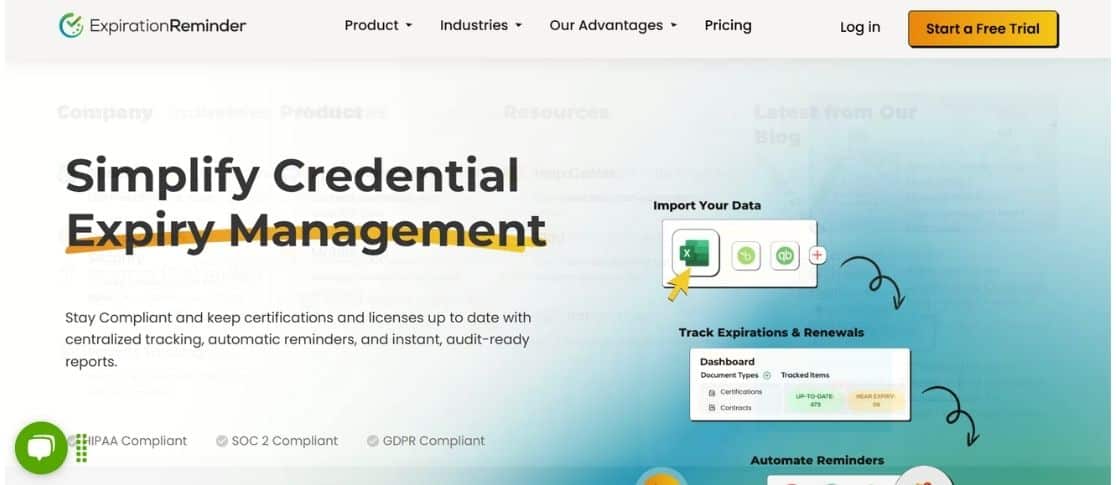
Expiration Reminder is a software solution designed to simplify the tracking and management of expiring documents, certifications, licenses, and contracts. This review explores its key features, benefits, and overall effectiveness in helping businesses maintain compliance and operational efficiency. We’ll delve into the platform’s functionalities, user experience, and pricing to help you determine if it’s the right fit for your needs. We at AItoolsbiz, with over 10 years of experience in the AI field, prioritize safety and efficiency. We believe Expiration Reminder offers a secure and reliable way to manage your critical documents.
Using spreadsheets to manage expirations can be a nightmare. Expiration Reminder promises to alleviate this pain by automating reminders, centralizing data, and generating audit-ready reports. Imagine a world without the constant worry of missed deadlines and the tedious manual updates. This review will explore how Expiration Reminder makes that a reality.
Key Features of Expiration Reminder
Expiration Reminder boasts a comprehensive suite of features designed to streamline expiration management. These include:
- Automated Reminders: Customize notifications via email, SMS, and WhatsApp to remind stakeholders of upcoming expirations. This eliminates manual follow-ups and reduces the risk of missed deadlines.
- Centralized Expirations Hub: Store and manage all expiration-related data in one secure location, providing a clear overview of upcoming, current, and expired documents.
- Audit-Ready Reports: Generate customizable reports in various formats (Excel, PDF) to demonstrate compliance and facilitate audits.
- Easy Data Import: Seamlessly import existing data from spreadsheets or integrate with other applications for a smooth transition.
- Compliance Rules: Set conditions based on regulatory requirements to ensure adherence to industry standards.
- Integrations: Connect with popular apps to enhance workflow efficiency and data synchronization.
Benefits of Using Expiration Reminder
Implementing Expiration Reminder can yield significant benefits for businesses across various industries:
- Enhanced Compliance: Reduce the risk of penalties and legal issues by ensuring timely renewals and adherence to regulations.
- Increased Efficiency: Automate manual tasks, freeing up valuable time and resources for other critical activities.
- Improved Accuracy: Minimize human error associated with manual tracking and updates.
- Better Visibility: Gain a clear, real-time overview of all expiring documents and their status.
- Reduced Stress: Eliminate the worry of missed deadlines and the administrative burden of manual tracking.
User Experience and Interface
Expiration Reminder offers a user-friendly interface that is easy to navigate and understand. Even users with limited technical expertise can quickly adapt to the platform. The dashboard provides a clear overview of key information, and the intuitive design simplifies tasks such as adding new documents, setting reminders, and generating reports.
Pricing and Plans
Expiration Reminder offers a free trial and various pricing plans to cater to different business needs. Contact their sales team for detailed pricing information and to find the plan that best suits your requirements.
AItoolsbiz’s Expert Opinion
At AItoolsbiz, we believe Expiration Reminder provides a valuable solution for businesses struggling with manual expiration management. Its comprehensive features, user-friendly interface, and focus on compliance make it a worthwhile investment. While specific pricing details require contacting the vendor, the benefits of streamlined processes and reduced risk often outweigh the cost.
Real-World Examples and Use Cases
Consider a healthcare provider managing numerous certifications for its staff. Expiration Reminder can automate reminders for upcoming renewals, ensuring continuous compliance and uninterrupted operations. Similarly, a construction company can track equipment inspections and permits, minimizing downtime and potential safety hazards.
Common Mistakes to Avoid
A common mistake is neglecting to fully utilize the customization options for reminders and reports. Tailoring these features to your specific needs maximizes the platform’s effectiveness. Another error is failing to properly train staff on using the software, hindering its potential to improve efficiency.
Tips for Maximizing Effectiveness
- Utilize the integration capabilities: Connect with existing systems for seamless data flow and enhanced functionality.
- Customize reminder frequencies: Tailor notification schedules to individual needs and preferences.
- Regularly review reports: Monitor compliance status and identify potential issues proactively.
Frequently Asked Questions
What types of documents can I track with Expiration Reminder?
You can track a wide range of documents, including certifications, licenses, contracts, permits, and insurance policies.
Is Expiration Reminder HIPAA compliant?
Yes, Expiration Reminder is HIPAA compliant, ensuring the secure handling of sensitive health information.
Does Expiration Reminder offer mobile access?
Yes, Expiration Reminder offers a mobile app for convenient access and management on the go.
We encourage you to explore Expiration Reminder and experience the benefits of automated expiration management. Visit aitoolsbiz.com to discover more AI-powered tools and resources to enhance your business operations. Check out our blog for insightful articles and reviews on the latest AI advancements. Remember, at AItoolsbiz, we believe safety and efficiency are paramount.
