Framedrop
Framedrop Review: AI-Powered Highlight Creation for Content Creators
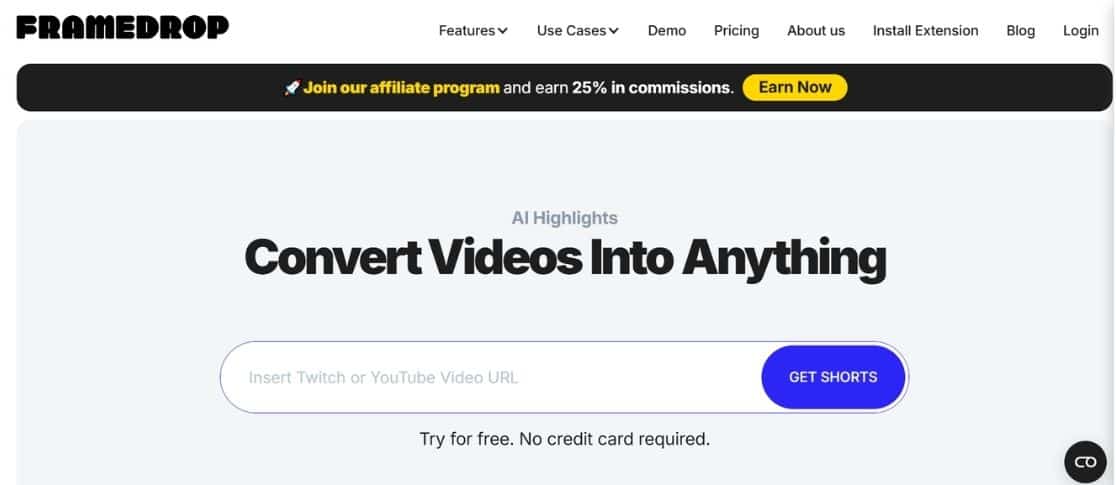
Short, engaging video clips are essential for today’s content creators. Do you find yourself spending hours sifting through your long-form content to find those golden moments? This Framedrop review will explore how this AI-powered tool can revolutionize your workflow and help you create captivating short-form videos effortlessly. Learn how Framedrop can save you time and boost your online presence.
Maximizing your reach across platforms like TikTok, YouTube Shorts, and Instagram Reels requires a constant stream of fresh, engaging content. This Framedrop review will delve into the features, benefits, and pricing of this innovative tool, helping you decide if it’s the right solution to elevate your content creation game.
What is Framedrop?
Framedrop is an AI-powered platform designed to help content creators quickly and easily create short-form videos from longer content. It uses AI to identify key moments, or “highlights,” in your videos, which you can then edit and share across various social media platforms. This eliminates the tedious process of manually scrubbing through hours of footage.
Key Features of Framedrop
This Framedrop review highlights the core functionalities that make this tool stand out:
- AI Highlight Detector: Framedrop’s AI automatically analyzes your videos and pinpoints the most engaging moments, saving you valuable time.
- Smart Edits (Coming Soon): This upcoming feature promises to further enhance the editing process with AI-powered suggestions and tools.
- Clip Dashboard: Easily access all the generated clips from your videos in one centralized location.
- No Software Download: Framedrop is a cloud-based platform, meaning no bulky software installations or storage usage on your device.
- Multi-Platform Sharing: Seamlessly export and share your edited clips to popular platforms like TikTok, YouTube Shorts, Instagram Reels, and more.
- AI-Generated Subtitles: Add subtitles in multiple languages to increase accessibility and engagement.
Framedrop Use Cases: Who Benefits Most?
This Framedrop review would be incomplete without mentioning the specific creators who can benefit the most:
- Podcasters & Interviewers: Extract key insights and sound bites to promote episodes and engage audiences.
- Gamers: Showcase winning plays and exciting moments without the hassle of manual clipping.
- YouTubers & Twitch Streamers: Repurpose long-form content into bite-sized clips for wider distribution.
- Content Creators on TikTok & Instagram: Maintain a consistent flow of engaging short-form content.
Framedrop Pricing: Is it Worth the Investment?
Framedrop offers a free tier with limited usage, allowing you to test the platform before committing to a paid plan. Paid plans offer increased upload limits, additional features, and the removal of watermarks. See the Framedrop website for current pricing details.
Framedrop Review: Pros and Cons
Pros:
- Time-saving automation: AI handles the heavy lifting of finding the best moments.
- Easy to use interface: Intuitive design makes clip creation and editing a breeze.
- Cloud-based convenience: No software downloads or storage issues.
- Multi-platform sharing: Reach wider audiences on various social media platforms.
Cons:
- Limited free tier: Upload limits may restrict some users.
- Smart Edits still in development: This promising feature is not yet available.
Framedrop Review: Final Verdict
Framedrop is a powerful tool for content creators seeking to streamline their workflow and maximize their reach with short-form videos. Its AI-powered highlight detection and easy-to-use interface make it a valuable asset in today’s fast-paced social media landscape. While the free tier has limitations, the paid plans offer a worthwhile investment for serious content creators.
Frequently Asked Questions
How does Framedrop’s AI work?
Framedrop’s AI analyzes video content for various factors, including audio peaks, visual changes, and keyword detection, to identify engaging moments.
Can I customize the length of the generated clips?
Yes, Framedrop provides editing tools to trim and adjust the length of your clips.
What platforms does Framedrop integrate with?
Framedrop allows direct sharing to platforms like TikTok, YouTube Shorts, Instagram Reels, and more.
