Gling
Gling Review: An AI-Powered Video Editing Powerhouse for YouTubers
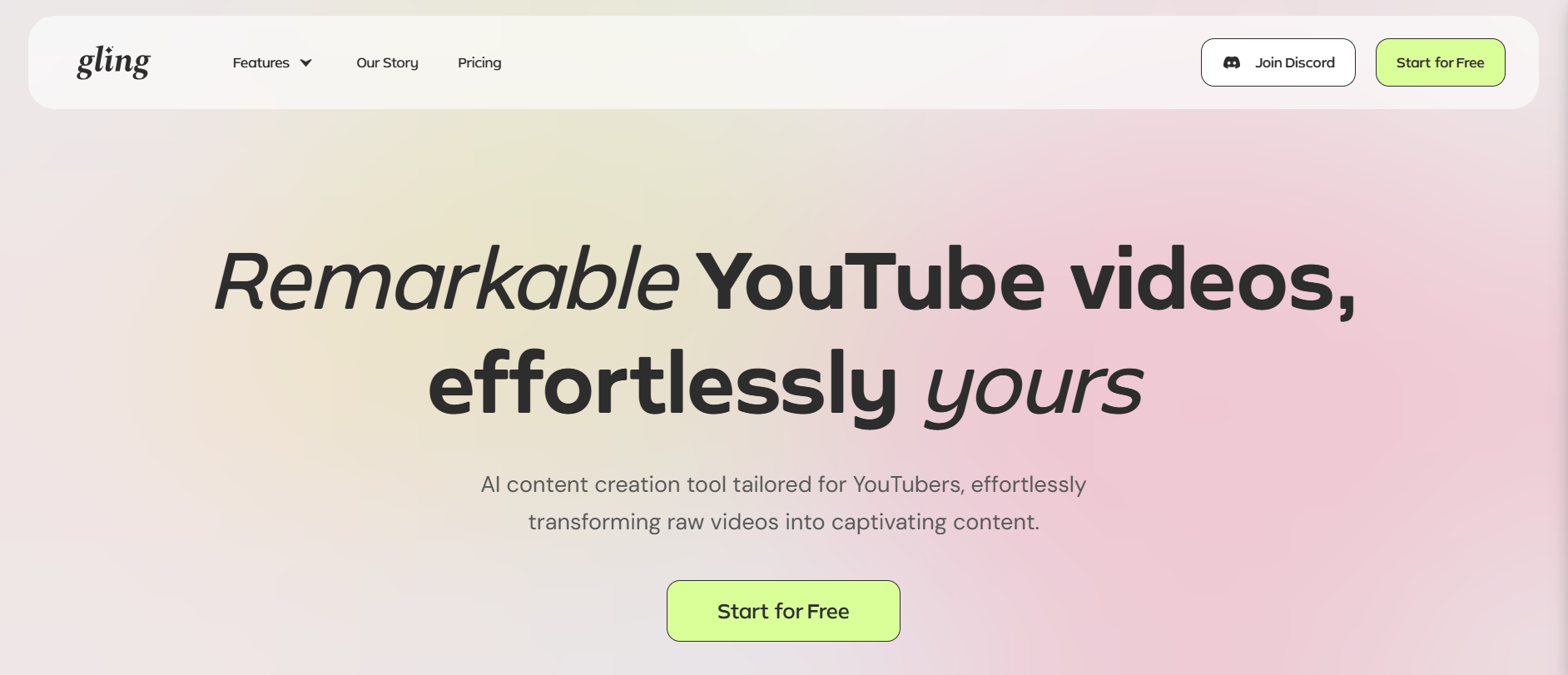
Boost your YouTube workflow with Gling, the AI-powered video editor. This review dives into Gling’s features, benefits, and how it can revolutionize your content creation process. Learn how Gling can save you time and enhance your videos.
Discover how Gling’s AI-powered tools, from removing silences to generating titles, can elevate your YouTube content. This comprehensive review explores Gling’s features, pricing, and user testimonials, providing valuable insights for content creators.
Introduction to Gling: Your AI-Powered Assistant
As a YouTuber, you know the struggle of tedious video editing. Trimming bad takes, removing silences, and adding captions can eat up hours of valuable time. Gling, an AI-powered video editing software, promises to streamline this process and revolutionize your workflow. This Gling review will delve into its features, benefits, and overall impact on YouTube content creation. We’ll explore how Gling can help you work smarter, not harder.
Gling’s Key Features: A Comprehensive Overview
Gling boasts a suite of AI-driven tools designed to enhance every aspect of your video editing process. This Gling review highlights some of the standout features:
- AI-Powered Bad Take Removal: Gling intelligently identifies and removes awkward pauses, stumbles, and unwanted sections, saving you valuable editing time.
- Silence and Filler Word Removal: Say goodbye to “ums” and “ahs.” Gling automatically eliminates silences and filler words, creating a more polished and professional final product.
- AI Text-Based Trimmer: Edit your videos directly through the transcribed text, making precise adjustments with ease. This is a game-changer for efficient editing.
- AI Captions and Subtitles: Gling automatically generates captions and subtitles, making your content accessible to a wider audience and boosting SEO.
- Noise Removal: Clean up your audio with Gling’s noise reduction capabilities, ensuring clear and crisp sound.
- Auto Framing (Zoom In/Out): Keep your viewers engaged with dynamic visuals. Gling’s auto-framing feature adjusts the zoom to keep the focus where it needs to be.
- YouTube Title and Chapter Generator: Optimize your videos for YouTube search with Gling’s AI-powered title and chapter generator. This feature suggests titles and chapters that are likely to perform well.
- Next Video Suggestions: Never run out of content ideas. Gling even offers suggestions for your next video, helping you stay ahead of the curve.
Gling’s User Experience: Streamlined and Intuitive
Gling’s interface is designed with user-friendliness in mind. The three-step process – upload, edit, and download – simplifies video editing, even for beginners. The integration with popular editing software like Final Cut Pro, DaVinci Resolve, and Adobe Premiere Pro adds another layer of convenience. This Gling review confirms the platform’s commitment to a seamless user experience.
Gling Pricing: Accessible Options for All
Gling offers a free starter plan, allowing you to experience the power of AI video editing without any initial investment. Paid plans unlock additional features and capabilities, catering to different needs and budgets. This Gling review encourages you to explore the pricing options to find the perfect fit for your channel.
Gling Testimonials: Real YouTubers, Real Results
Numerous YouTubers have praised Gling for its time-saving capabilities and impressive results. Testimonials from creators like Shelby Church, DamiLee, and Israel Com Aline highlight the positive impact Gling has had on their workflows. This Gling review echoes their sentiments, showcasing the real-world benefits of this innovative software.
Gling and E-E-A-T: Building Trust and Authority
While Gling utilizes AI, it empowers creators to maintain control over their content, aligning with Google’s E-E-A-T principles (Expertise, Experience, Authoritativeness, Trustworthiness). By using Gling to enhance, not replace, your creative process, you can ensure your content remains authentic and valuable. This Gling review emphasizes the importance of using AI responsibly to build trust with your audience.
Gling’s Impact on YouTube Success: Maximizing Your Reach
Gling goes beyond basic video editing. Its features, such as the title generator and next video suggestions, are designed to help you maximize your reach and grow your YouTube channel. This Gling review underscores the potential of Gling to elevate your content and boost your success on the platform.
Gling Review Conclusion: A Valuable Tool for YouTube Creators
Gling offers a powerful suite of AI-driven tools that can significantly improve your YouTube workflow. From removing silences to generating engaging titles, Gling empowers you to create high-quality content efficiently. This Gling review recommends exploring Gling to see how it can transform your YouTube journey. Don’t forget to check out other AI tools and resources available on AItoolsbiz.com to further enhance your content creation process.
How does Gling use AI?
Gling utilizes AI for various tasks, including removing bad takes, eliminating silences and filler words, generating captions and subtitles, auto-framing, suggesting video titles and chapters, and even providing next video suggestions.
Is Gling free to use?
Gling offers a free starter plan. Paid plans are also available, providing access to more advanced features and capabilities.
What file formats does Gling support?
Gling supports both video and audio files, allowing for voiceover integration. You can also export your edited videos in MP4 or MP3 format, along with SRT caption files.
