Leap AI
Leap AI Review: Automating Your Workflow with AI
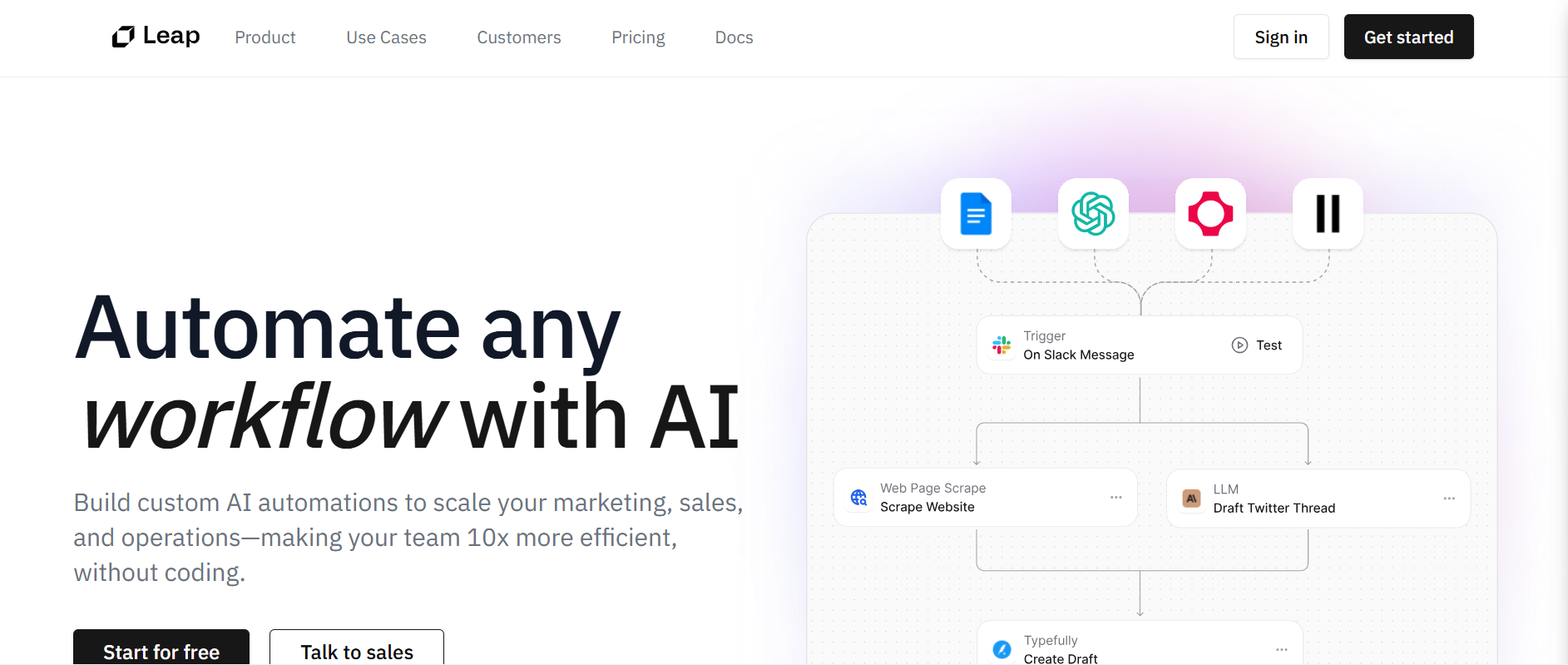
Looking to boost productivity and streamline your workflow with AI? This comprehensive Leap AI review explores its features, benefits, and use cases, helping you determine if it’s the right automation tool for your business. Discover how Leap AI can transform your marketing, sales, and operations.
Learn how Leap AI’s no-code platform empowers you to build custom AI workflows, integrate with your favorite tools, and achieve 10x efficiency. This review covers everything from its intuitive interface to real-world success stories.
Introduction to Leap AI
Leap AI is a powerful, no-code platform designed to automate a wide range of business workflows using artificial intelligence. It empowers businesses of all sizes to enhance their marketing, sales, and operations by creating custom AI automations. This eliminates tedious tasks and frees up valuable time for more strategic initiatives.
Key Features and Benefits of Leap AI
Leap AI offers a comprehensive suite of features designed to streamline and automate workflows:
- No-Code Workflow Builder: Design complex AI workflows in minutes with a user-friendly drag-and-drop interface. No coding experience is required.
- Seamless Integrations: Connect Leap AI with over 300+ tools you already use, ensuring a smooth workflow across different platforms.
- Automated Execution: Trigger workflows automatically based on specific events or schedule them to run on autopilot.
- Real-Time Analytics: Monitor workflow performance with detailed analytics to identify areas for optimization and improvement.
- Pre-built Templates: Jumpstart your automation journey with pre-designed workflow templates for various use cases, including content repurposing, SEO scaling, and outreach automation.
- 24/7 Availability: Leap AI works tirelessly around the clock, completing tasks efficiently and without interruption.
Leap AI Use Cases: Real-World Applications
Leap AI caters to a diverse range of business needs across various departments:
- Marketing/Growth: Automate content creation, repurpose existing assets, enhance SEO strategies, and scale your reach effectively. For example, automatically generate social media posts from blog articles.
- Sales: Automate lead generation, qualification, and outreach processes, enabling sales teams to focus on closing deals. For example, automatically personalize outreach emails based on lead data.
- Operations: Streamline document processing, project management, and communication workflows, improving efficiency and reducing manual effort. For example, automatically extract data from invoices and update records.
How Leap AI Works: A Step-by-Step Guide
Leap AI simplifies workflow automation with a straightforward process:
- Design: Create your AI workflow using the intuitive drag-and-drop interface, connecting different actions and integrations.
- Integrate: Seamlessly connect Leap AI with your existing tools and systems to ensure data flows smoothly between platforms.
- Automate: Set triggers for your workflows or schedule them to run automatically, freeing up your time for other tasks.
- Monitor: Track the performance of your workflows with real-time analytics and identify areas for optimization.
- Scale: As your business grows, Leap AI scales effortlessly to handle increasing workloads and complexity.
Leap AI Pricing and Plans
Leap AI offers a free trial to explore its features and capabilities. Paid plans provide access to advanced features, increased usage limits, and priority support. Check their website for the latest pricing details.
Leap AI Review: User Testimonials and Success Stories
Leap AI has garnered positive reviews from users across various industries. Businesses have reported significant improvements in productivity, efficiency, and output quality after implementing Leap AI workflows. For example, one user highlighted how Leap AI transformed their video content into diverse formats, expanding their reach and enhancing their digital presence.
Leap AI and E-E-A-T: Focusing on User Benefit
Leap AI empowers businesses to create high-quality, helpful content by automating tedious tasks and freeing up time for more in-depth research and analysis. This aligns with Google’s E-E-A-T principles by prioritizing user benefit and providing valuable information. By automating repetitive tasks, content creators can focus on adding original insights and expertise.
Leap AI and AI Disclosure: Transparency and Trust
While Leap AI leverages AI for automation, it’s crucial for businesses to be transparent about how they utilize AI in content creation. Disclosures about AI involvement can build trust with users and align with Google’s recommendations on AI-generated content.
FAQs
How can Leap help me design and build workflows?
Leap AI provides a user-friendly, no-code interface that allows you to design and build workflows easily. You can drag and drop elements, connect integrations, and set up automation rules without any coding knowledge.
Can I try Leap by myself?
Yes, Leap AI offers a free trial that allows you to explore the platform and its features. You can create workflows, test integrations, and experience the benefits of AI automation firsthand.
How many integrations does Leap support?
Leap AI supports over 300 integrations with various tools and platforms. If a desired integration isn’t available, they can often add it within 24 hours upon request.
