LifeAt
LifeAt: Your Immersive Workspace for Deep Focus and Productivity
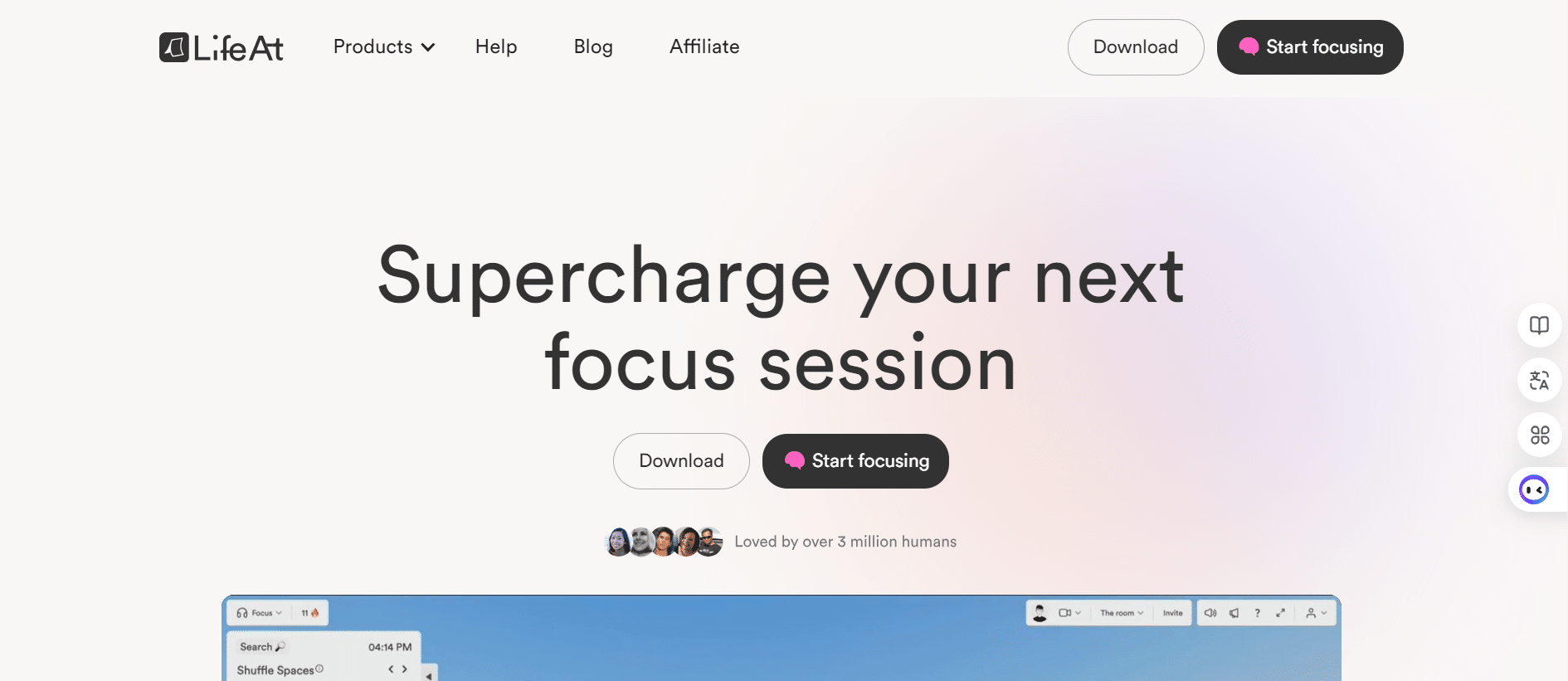
Boost your productivity and reclaim your focus with LifeAt, the all-in-one platform designed for deep work, task management, and well-being. Struggling with distractions and an overflowing to-do list? LifeAt promises a solution. This article explores how LifeAt can transform your workflow and help you achieve peak productivity.
Imagine a digital workspace that adapts to your needs, minimizes distractions, and fosters a sense of calm. LifeAt offers precisely that, combining the power of ambient sounds, task management tools, and a focus-enhancing environment. Discover how LifeAt can revolutionize your work habits and unlock your full potential.
Dive into Deep Work with LifeAt’s Focus Mode
LifeAt’s Focus Mode is designed to minimize distractions and create an immersive work environment. Utilizing principles of Attention Restoration Theory (ART), LifeAt offers customizable virtual spaces and integrated soundscapes to promote deep focus. Choose from a variety of ambient sounds, including nature sounds, lo-fi music, and binaural beats, to create the perfect atmosphere for concentration. The built-in Pomodoro timer helps you structure your work sessions for optimal productivity, encouraging regular breaks to maintain energy and prevent burnout.
Example: Imagine working on a complex coding project. Activate LifeAt’s Focus Mode, select a calming forest soundscape, and set the Pomodoro timer for 25 minutes of focused work followed by a 5-minute break. This structured approach can significantly enhance concentration and reduce mental fatigue.
Streamline Task Management with LifeAt’s Planner
LifeAt’s integrated Planner offers a comprehensive solution for task management and calendar management. Organize your tasks, set deadlines, and track your progress all within a single, intuitive interface. The Planner allows for seamless integration with your existing calendars, unifying your work and personal schedules. Features like tags and time tracking provide granular control over your tasks, enabling efficient prioritization and accurate time management.
Example: Use the Planner to create a project timeline, assign tasks to team members, and track progress towards milestones. Integrate your Google Calendar to visualize deadlines and avoid scheduling conflicts.
Enhance Well-being with LifeAt’s Ambient Features
LifeAt recognizes the importance of well-being for optimal productivity. The platform offers a range of features designed to promote relaxation and reduce stress. Curated music integration and calming soundscapes can help create a sense of calm and focus. The platform also provides resources and blog posts on topics such as mindfulness, stress management, and digital wellness.
Example: After a demanding workday, use LifeAt’s ambient soundscapes and guided meditations to unwind and de-stress. Explore the LifeAt blog for tips on improving sleep quality and cultivating mindfulness.
LifeAt for Different Use Cases
LifeAt caters to a diverse range of users, including freelancers, entrepreneurs, students, and teams. The platform offers tailored solutions for various use cases:
- Personal Productivity: Organize personal tasks, manage schedules, and create a focused environment for personal projects.
- Team Collaboration: Facilitate team communication, manage projects, and track progress collaboratively.
- Student Focus: Enhance concentration during study sessions, manage assignments, and reduce distractions.
Aitoolsbiz’s Experience with LifeAt
At Aitoolsbiz, we’ve found LifeAt to be a valuable tool for enhancing productivity and focus. We particularly appreciate the integration of task management and focus-enhancing features within a single platform. The customizable ambient sounds and virtual spaces have proven effective in minimizing distractions and promoting deep work.
Common Pitfalls to Avoid:
- Over-reliance on soundscapes: While ambient sounds can be helpful, they shouldn’t become a crutch. Focus on developing intrinsic motivation and focus skills.
- Neglecting task management: Don’t just use LifeAt for its ambient features. Utilize the Planner to organize your tasks and track your progress.
Key Takeaway:
LifeAt offers a powerful combination of focus-enhancing and task management tools. By leveraging its features effectively, you can significantly boost your productivity, reduce stress, and achieve your goals. Visit https://aitoolsbiz.com for more insights on leveraging AI tools for productivity.
What are the core features of LifeAt?
LifeAt’s core features include Focus Mode with virtual spaces, ambient sounds, and a Pomodoro timer; a comprehensive Planner for task and calendar management; and a range of well-being features such as music integration and guided meditations.
How can LifeAt benefit my productivity?
LifeAt can benefit your productivity by minimizing distractions, promoting deep work through its Focus Mode, streamlining task management with its Planner, and enhancing well-being through its ambient features. This holistic approach helps you work more efficiently and effectively.
Where can I learn more about LifeAt and other productivity tools?
You can learn more about LifeAt on their official website here. For insights on leveraging AI tools for productivity, visit https://aitoolsbiz.com regularly We regularly share reviews, tutorials, and tips on maximizing productivity with AI.
Read more about Increase your daily productivity with LifeAt here
For more detailed insights and updates about LifeAt and other innovative AI tools, follow us on:
- Blog: https://aitoolsbiz.com/my-blog
- YouTube: https://youtube.com/@AItoolsbiz
- Twitter: https://x.com/AItoolsbiz
- LinkedIn: https://www.linkedin.com/in/aitoolsbiz
