Memberstack
Memberstack Review: Supercharge Your Webflow Site with Memberships
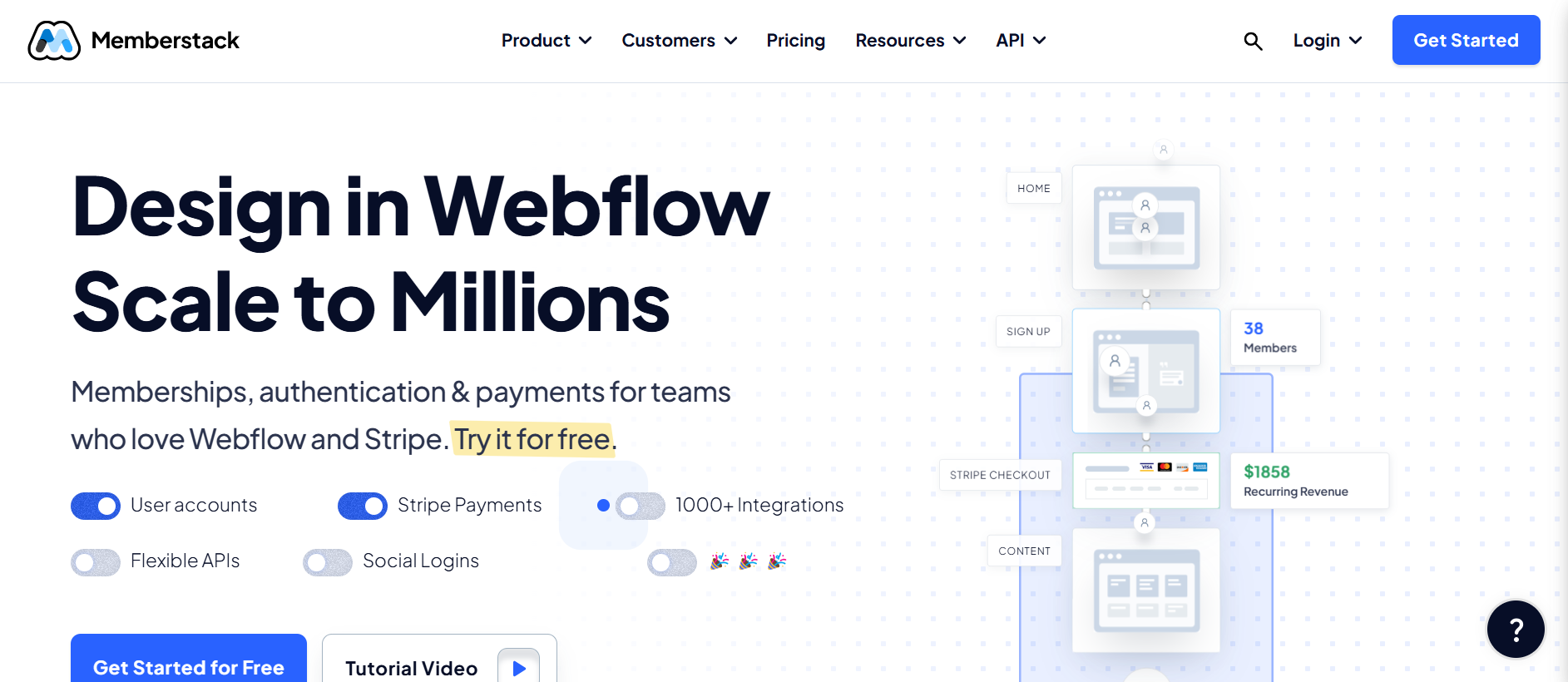
Want to add memberships, subscriptions, and gated content to your Webflow site without coding nightmares? This Memberstack review explores its features, pricing, and real-world examples to help you decide if it’s the right tool for you. Unlock the power of memberships and scale your Webflow business!
Learn how Memberstack empowers you to monetize your Webflow projects, create exclusive communities, and manage user access with ease. Discover if Memberstack is the key to unlocking your Webflow site’s full potential.
Introduction
Building a membership site can be a complex and time-consuming process. However, with tools like Memberstack, integrating memberships into your Webflow projects becomes significantly easier. This Memberstack review will delve into the platform’s capabilities, benefits, and drawbacks, providing you with the information you need to determine if it’s the right solution for your needs. We’ll explore how Memberstack can help you monetize your content, build thriving communities, and manage user access effectively.
What is Memberstack?
Memberstack is a no-code membership platform specifically designed for Webflow. It allows you to add user accounts, subscriptions, gated content, and more without needing to overhaul your existing tech stack. This means you can focus on creating valuable content and building your community while Memberstack handles the technical complexities of membership management.
Key Features of Memberstack
- User Accounts and Authentication: Easily create user accounts and manage login/signup processes. Memberstack offers passwordless login and social authentication options for a streamlined user experience.
- Subscriptions and Payments: Monetize your content with flexible subscription plans. Integrate with Stripe to accept various payment methods, including Apple Pay and other global options.
- Gated Content: Control access to specific pages or elements within your Webflow site based on membership levels. This allows you to create exclusive content for paying members.
- Member Management: Manage your members effectively with a user-friendly dashboard. View member data, track subscriptions, and manage access permissions.
- Customizable Onboarding: Create multi-step onboarding flows to guide new members and enhance their experience.
- Developer-Friendly Tools: For more advanced users, Memberstack offers an Admin API and DOM Package for greater flexibility and customization.
Memberstack Pricing
Memberstack offers a free trial and then tiered pricing plans based on your needs and the number of members you have. Check their website for the most up-to-date pricing information.
Real-World Examples of Memberstack in Action
The Memberstack website showcases numerous success stories, demonstrating its versatility across various business models:
- SaaS Businesses: Launch and scale your SaaS product with Memberstack’s robust membership features.
- Online Courses: Create and manage online courses with gated content and personalized learning paths.
- Marketplaces: Build a marketplace platform connecting buyers and sellers.
- Productized Services: Transform your freelance or agency business into a recurring revenue stream.
Memberstack Pros and Cons
Pros:
- No-code Solution: Easy to implement within Webflow without coding expertise.
- Seamless Integration: Works directly within Webflow, minimizing technical overhead.
- Flexible Membership Options: Create various membership tiers and subscription plans.
- Powerful Features: Offers a wide range of features to manage memberships effectively.
- Active Community and Support: Benefit from a supportive community and helpful resources.
Cons:
- Pricing: Can be expensive for larger businesses or those with a high volume of members.
- Webflow Dependency: Limited to Webflow websites.
Memberstack: Is it Right for You?
Memberstack is an excellent choice for Webflow users looking to add memberships without coding. Its ease of use, powerful features, and seamless integration make it a valuable tool for businesses of all sizes. However, consider the pricing and Webflow dependency before making a decision.
Frequently Asked Questions
Can I use Memberstack with other website builders besides Webflow?
No, Memberstack is specifically designed for Webflow and is not compatible with other website builders.
Does Memberstack offer a free plan?
Memberstack offers a free trial, but there is no ongoing free plan. Paid plans are available based on your needs and member count.
What payment gateways does Memberstack integrate with?
Memberstack integrates with Stripe, allowing you to accept over 40 different payment methods globally.
Conclusion
Memberstack empowers you to create and manage memberships on your Webflow site with ease. Its no-code approach, flexible features, and seamless integration make it a compelling option for businesses looking to monetize their content and build thriving communities. Explore Memberstack today and discover how it can unlock your Webflow site’s full potential. Be sure to check out other AI tools and resources available on our website to further enhance your online business.
