Onepage
Onepage Review: A Powerful, Intuitive Website Builder for Agencies and Businesses
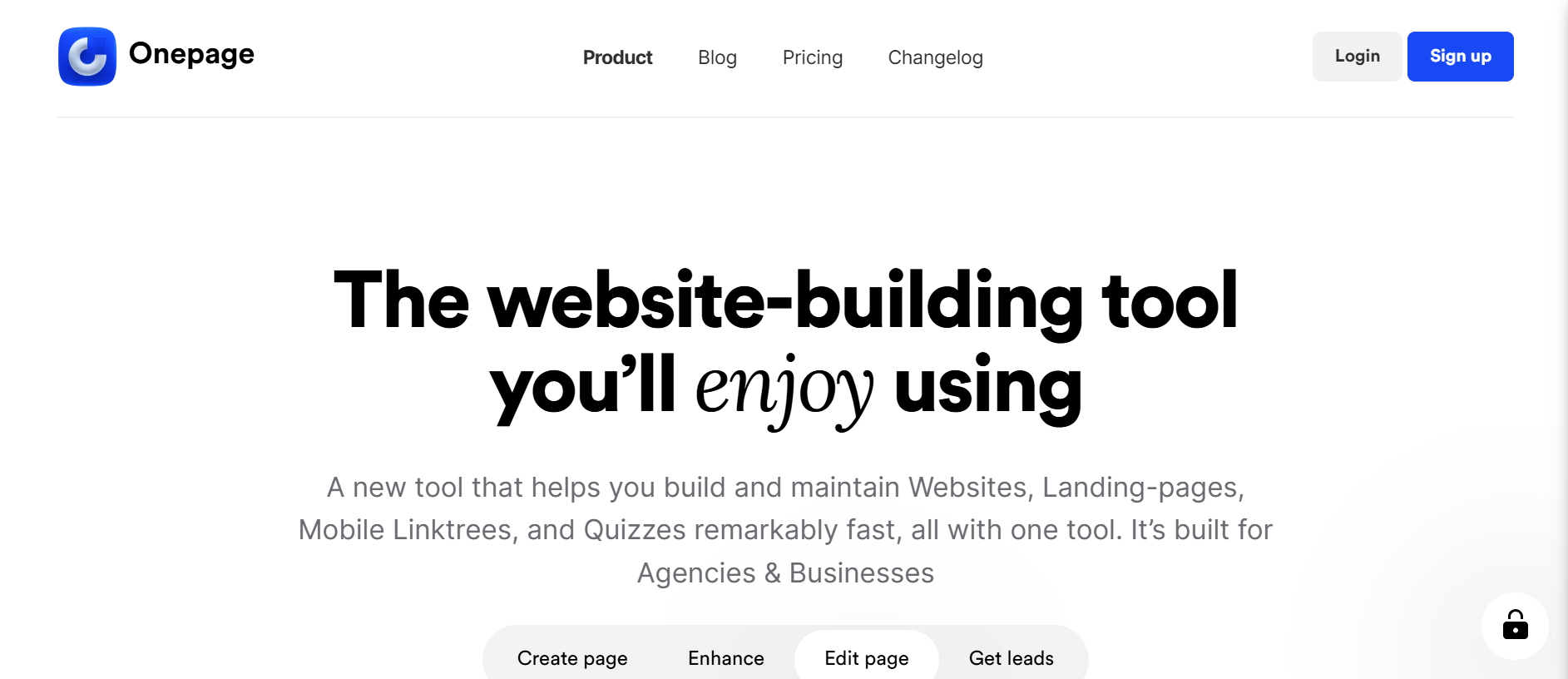
Boost your website creation productivity with Onepage – a user-friendly platform designed for building stunning websites, landing pages, and more. This review explores Onepage’s features, benefits, and why it might be the perfect solution for your online presence.
Onepage: Simplifying Website Creation
Creating a strong online presence is crucial for any business. But building a website can often be a daunting task. Onepage aims to simplify this process, offering a streamlined, intuitive platform for creating professional websites, landing pages, linktrees, and even quizzes. This review will delve into the key features and benefits of Onepage, highlighting its strengths and potential drawbacks.
Key Features of Onepage
Onepage offers a range of features designed to streamline website creation and management:
- Intuitive Drag-and-Drop Editor: Build pages quickly and easily with the drag-and-drop interface, even without coding experience. This feature simplifies the design process, allowing you to focus on content and aesthetics.
- Pre-designed Templates: Choose from a library of professionally designed templates tailored for various industries. These templates provide a solid foundation for your website, saving you time and effort.
- Mobile-Friendly Design: Onepage ensures your website looks great on all devices, from desktops to smartphones. This responsiveness is essential for reaching a wider audience and providing a seamless user experience.
- Built-in CRM: Manage leads and customer interactions directly within the platform. This integrated CRM simplifies lead tracking and nurturing, helping you convert visitors into customers.
- Team Collaboration: Work seamlessly with your team on projects, with features like real-time editing and page locking. This collaborative environment fosters efficient teamwork and streamlines the workflow.
- Security and GDPR Compliance: Onepage prioritizes security, offering GDPR-compliant templates and features to ensure your website meets data privacy regulations. This focus on security provides peace of mind for both you and your visitors.
Benefits of Using Onepage
Onepage offers several advantages for businesses and agencies:
- Increased Productivity: The intuitive interface and pre-designed templates significantly speed up the website creation process. This increased productivity frees up time for other essential tasks.
- Cost-Effective Solution: Onepage offers a free plan, making it an affordable option for businesses of all sizes. The paid plans offer additional features and resources for growing businesses.
- Enhanced User Experience: The platform’s focus on clean design and intuitive navigation creates a positive user experience for your website visitors. This enhanced UX can lead to higher engagement and conversion rates.
- Improved Collaboration: The team collaboration features facilitate seamless teamwork and efficient project management. This improved collaboration streamlines the workflow and ensures everyone is on the same page.
- Strong Security: With GDPR-compliant features and secure servers, Onepage prioritizes the safety and privacy of your data. This strong security builds trust with your visitors and protects your business.
Onepage Pricing
Onepage offers a free plan and several paid options to suit different needs. The free plan is a great way to get started and explore the platform’s features. Paid plans offer additional features, resources, and support.
Onepage vs. WordPress
Onepage presents a compelling alternative to WordPress, especially for users seeking a simpler, more streamlined website building experience. While WordPress offers extensive customization options, it can be complex and require technical expertise. Onepage, on the other hand, prioritizes ease of use and speed, making it ideal for users who want to quickly create and launch professional websites without coding.
Real-World Examples and Case Studies
Numerous businesses and agencies have successfully used Onepage to create stunning websites and landing pages. Testimonials on the Onepage website highlight the platform’s ease of use, speed, and effectiveness in generating leads and sales.
Tips and Best Practices for Using Onepage
- Start with a Template: Leverage the pre-designed templates to quickly create a professional-looking website.
- Optimize for Mobile: Ensure your website is responsive and looks great on all devices.
- Use High-Quality Images: Visuals play a crucial role in website design. Use high-quality images to enhance your website’s aesthetics.
- Focus on Clear Call-to-Actions: Guide your visitors towards desired actions with clear and compelling call-to-actions.
- Track Your Results: Monitor your website’s performance and make adjustments as needed to optimize for conversions.
Common Mistakes to Avoid
- Overcrowding Your Pages: Keep your design clean and uncluttered to avoid overwhelming visitors.
- Neglecting Mobile Optimization: Ensure your website is mobile-friendly to reach a wider audience.
- Ignoring SEO Best Practices: Implement basic SEO strategies to improve your website’s visibility in search results.
- Not Tracking Your Results: Monitor your website’s performance to identify areas for improvement.
Conclusion
Onepage is a powerful and intuitive website builder that empowers businesses and agencies to create stunning online presences. Its user-friendly interface, pre-designed templates, and robust features make it an excellent choice for those seeking a streamlined website creation experience. Visit https://aitoolsbiz.com to explore more AI tools and resources.
Frequently Asked Questions
What is Onepage?
Onepage is a website building platform that allows users to create websites, landing pages, linktrees, and quizzes quickly and easily. It offers a drag-and-drop interface, pre-designed templates, and various features to simplify the website creation process.
Is Onepage free?
Onepage offers a free plan with limited features. Paid plans are available for users who require additional resources and support.
Is Onepage better than WordPress?
Onepage and WordPress cater to different needs. Onepage prioritizes ease of use and speed, while WordPress offers extensive customization options. The best choice depends on your specific requirements and technical expertise.
Explore more AI tools and resources on our website: https://aitoolsbiz.com
Follow us for more updates and insights:
- YouTube: https://youtube.com/@AItoolsbiz
- Twitter: https://x.com/AItoolsbiz
- LinkedIn: https://www.linkedin.com/in/aitoolsbiz
