Scade.pro
Scade.pro Review: Streamlining Your Design-to-Code Workflow
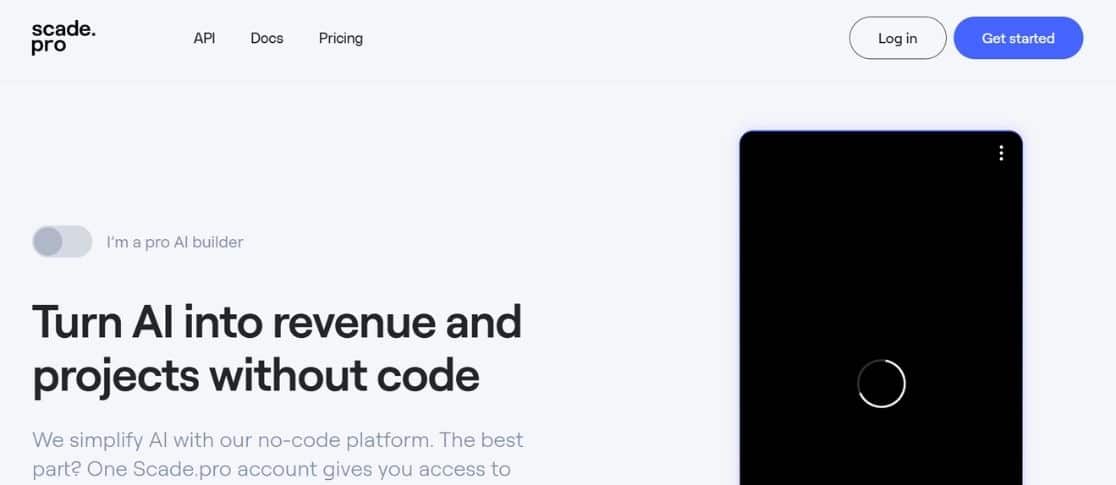
Scade.pro is a platform designed to bridge the gap between designers and developers, converting Sketch designs into production-ready React Native code. This review explores Scade.pro’s features, benefits, and potential drawbacks, aiming to help designers, developers, and business owners decide if it’s the right tool for their needs. We’ll delve into how Scade.pro can enhance productivity, improve collaboration, and ultimately accelerate the development process. Understanding these aspects will enable you to leverage AI-powered tools to optimize your workflow and achieve your business objectives.
What is Scade.pro?
Scade.pro takes Sketch designs and transforms them into high-quality, reusable React Native components. This eliminates the tedious process of manually translating designs into code, freeing up developers to focus on more complex tasks. The platform aims to improve collaboration between designers and developers, ensuring a smoother and more efficient workflow.
Key Features of Scade.pro
- Sketch Integration: Scade.pro seamlessly integrates with Sketch, a popular design tool. This allows designers to work within their familiar environment.
- React Native Code Generation: The platform generates clean, maintainable React Native code directly from Sketch designs.
- Component Reusability: Scade.pro promotes the creation of reusable components, reducing redundancy and development time.
- Collaboration Features: Scade.pro facilitates better communication and collaboration between design and development teams.
Benefits of Using Scade.pro
- Increased Productivity: By automating the design-to-code process, Scade.pro significantly boosts productivity for both designers and developers. This allows teams to ship products faster and more efficiently.
- Improved Code Quality: The generated code is typically cleaner and more consistent than hand-written code, reducing bugs and technical debt.
- Enhanced Collaboration: Scade.pro streamlines the communication process between designers and developers, minimizing misunderstandings and iterations.
- Faster Time to Market: By accelerating the development process, Scade.pro helps businesses bring their products to market faster, gaining a competitive edge.
Potential Drawbacks and Considerations
While Scade.pro offers numerous advantages, it’s essential to be aware of potential limitations:
- Learning Curve: While the platform is designed to be user-friendly, there may still be a learning curve for designers and developers unfamiliar with the tool.
- Sketch Dependency: Scade.pro’s reliance on Sketch might be a drawback for teams using other design tools.
- Cost: The pricing structure of Scade.pro might be a factor for smaller businesses or individual developers.
Scade.pro and E-E-A-T
While Scade.pro itself doesn’t directly relate to E-E-A-T (Expertise, Experience, Authoritativeness, Trustworthiness), using it can indirectly contribute to these factors by allowing developers to focus on creating high-quality content and features. By streamlining the development process, Scade.pro frees up time and resources that can be invested in improving the overall quality and trustworthiness of a website or application. [3][4]
Scade.pro for Different Locales and Languages
Scade.pro generates code that can be used to build applications for various platforms and locales. However, it’s crucial to ensure that the design and content within the application cater to the specific language and cultural nuances of the target audience. For instance, a website designed for a Korean audience should prioritize Korean language content and user experience. [2][5][6]
AI Tools and Scade.pro
Scade.pro itself leverages AI to convert designs into code. Furthermore, it can be used in conjunction with other AI tools to further enhance the development process. For example, AI-powered content generation tools can be used to create text content for the application, while AI-powered testing tools can help ensure the quality and reliability of the generated code.
Frequently Asked Questions (FAQs)
How does Scade.pro compare to other design-to-code platforms?
Scade.pro differentiates itself through its tight integration with Sketch and its focus on generating high-quality React Native code. Other platforms may support different design tools or generate code for other frameworks. It’s essential to evaluate your specific needs and preferences when choosing a design-to-code platform.
What is the pricing structure for Scade.pro?
Pricing details for Scade.pro can be found on their website. They typically offer different plans based on the number of users and features required.
What level of React Native experience is needed to use Scade.pro effectively?
While a basic understanding of React Native is helpful, Scade.pro is designed to be accessible to developers with varying levels of experience. The platform handles the code generation process, allowing developers to focus on integrating and customizing the components.
We encourage you to explore Scade.pro and other AI-powered tools on our website, aitoolsbiz.com. Dive into our blog for more insights and reviews on leveraging AI for your business. Remember, safety is paramount, and we prioritize secure and reliable solutions.
