Signature.email
Signature.email Review: Streamlining Email Signatures for Teams and Individuals
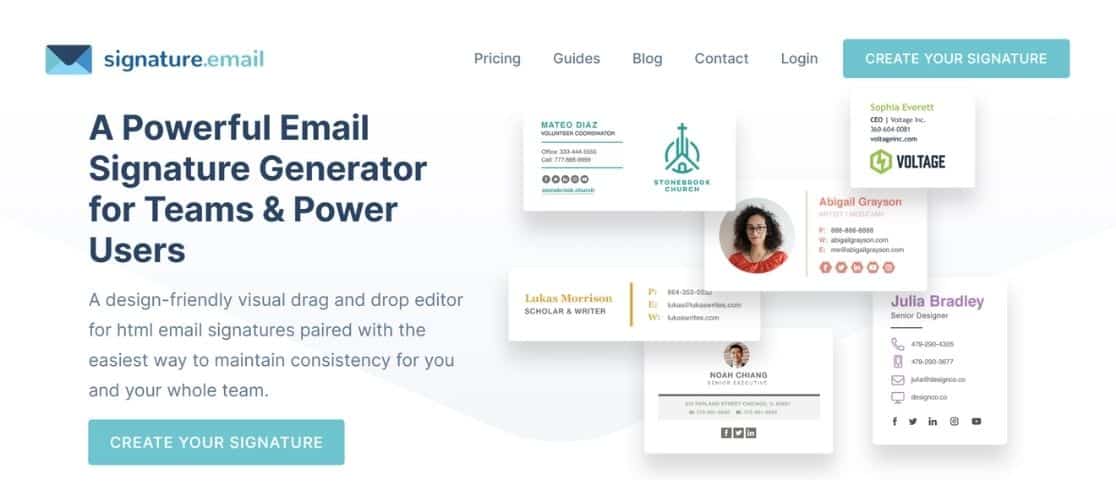
Creating professional and consistent email signatures can be a hassle. Signature.email promises to simplify this process for individuals and teams. This review explores its features, benefits, and pricing to help you decide if it’s the right tool for you.
Consistent Branding with Signature.email
Maintaining a consistent brand image across all employee email signatures can be challenging. Signature.email addresses this by offering a centralized platform where you can design and manage email signatures. This ensures brand uniformity and professionalism. For example, imagine a company with hundreds of employees, each with slightly different variations of the company logo and contact information in their signatures. This inconsistency can damage brand credibility. Signature.email solves this problem by providing a single source of truth for email signatures.
Easy Implementation for Busy Teams
Signature.email boasts a user-friendly interface with a drag-and-drop editor, making creating and customizing email signatures easy. You can choose from pre-designed templates, adjust colors and fonts, add custom fields, and rearrange elements to match your brand’s visual identity. A busy marketing team, for instance, could quickly create a template with fields for social media links, ensuring all team members have consistent and up-to-date signatures.
Compatibility and Accessibility
Signature.email works with various email clients, including Outlook, Gmail, Apple Mail, and Thunderbird, ensuring compatibility across different platforms. This cross-platform compatibility is crucial for businesses using a mix of email clients. Whether your team uses Outlook on desktop or Gmail on mobile, Signature.email ensures consistent signature display.
How Signature.email Works
The process is straightforward: you create a template, share a generator link with your team, and they fill in their personal information. This eliminates the need for manual updates and ensures consistency. Think of it like a form. You design the layout and fields, and your team members simply populate their information. This streamlined approach saves time and reduces the risk of errors.
Addressing Email Signature Challenges
Signature.email tackles common email signature challenges like staff turnover, device variations, and departmental differences. It offers multiple signature templates, user-fillable fields, and consistent display across devices. For example, a real estate company with multiple branches can create separate signature templates for each branch, ensuring accurate contact information and branding.
Testimonials and User Experience
Several user testimonials highlight the ease of use, customizability, and cost-effectiveness of Signature.email. Users praise the simple implementation and the ability to maintain consistent branding. Emily J Locke, a graphic designer, states, “All I had to do was send my team a link and they simply inserted their information and copied and pasted it into their signature settings.” This emphasizes the platform’s user-friendliness.
Pricing and Plans
Signature.email offers flexible pricing plans for individuals and organizations of varying sizes. Options range from individual lifetime accounts to enterprise-level plans. This tiered pricing structure caters to different needs and budgets. Small businesses can opt for affordable plans, while larger organizations can choose plans that accommodate more users and templates.
Perfect for Designers and Agencies
Signature.email is particularly beneficial for designers and agencies managing multiple client accounts. It streamlines the signature creation process and provides a simple solution for client management. Imagine a design agency managing email signatures for dozens of clients. Signature.email allows them to create and manage these signatures efficiently, saving valuable time and resources.
AItoolsbiz Expertise and Recommendation
At AItoolsbiz, with over 10 years of experience in the AI field, we understand the importance of efficiency and automation. Signature.email aligns with our “safety first” philosophy by providing a secure and reliable platform for managing sensitive information. We recommend exploring Signature.email to streamline your email signature process and enhance your brand image. Don’t forget to check out other AI tools and resources on aitoolsbiz.com to further boost your productivity.
Frequently Asked Questions
How do I create a signature with Signature.email?
You can create a signature by signing up for an account, choosing a template, customizing it with your information, and then copying and pasting the generated HTML into your email client.
What email clients are compatible with Signature.email?
Signature.email is compatible with a wide range of email clients, including Outlook, Gmail, Apple Mail, Thunderbird, and any email client that supports HTML signatures.
What if I have more than 250 employees?
Contact Signature.email directly for custom enterprise plans tailored to larger organizations. They offer solutions for businesses of all sizes.
