TimeOS
The Future of AI-Powered Productivity
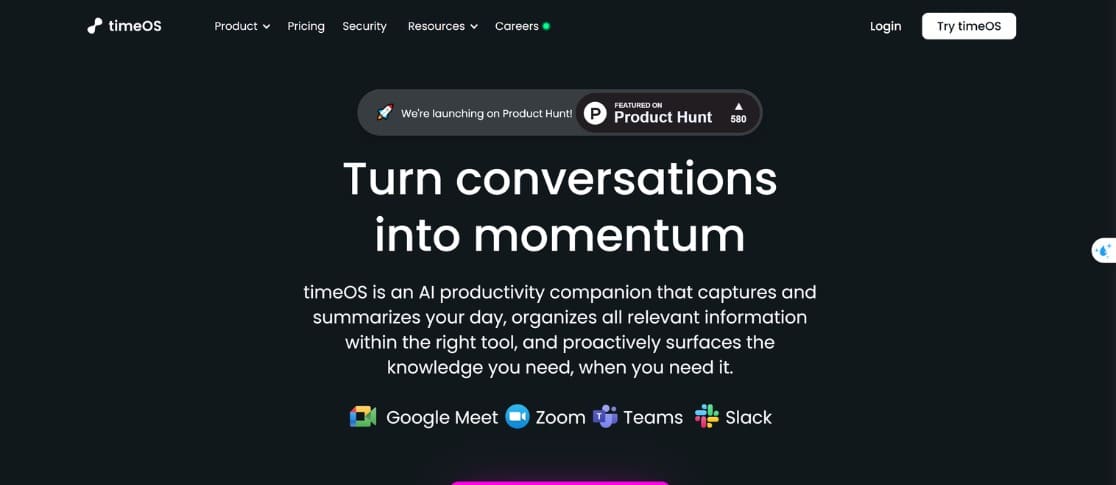
- What if AI could give you back 2 hours every day?
- TimeOS is the AI tool that transforms how we work by automating meetings and tasks. Here’s why it’s changing productivity.
- TimeOS joins your meetings invisibly, recording and summarizing everything without disrupting the flow. No more frantic note-taking.
- It works across Zoom, Teams, and Slack while integrating with tools like Notion and Trello. Your workflow stays seamless.
- The AI understands over 60 languages, making it perfect for global teams. It even nailed a meeting summary in Estonian.
- Magic Notepad captures ideas instantly during brainstorming, while the browser extension gives you a daily overview at a glance.
- Users report saving 3+ hours weekly. One founder calls it a ‘superpower’ for staying present in meetings.
- With SOC II compliance and encryption, your data stays secure while the AI handles the busywork.
- This isn’t just another tool – it’s like hiring a personal assistant who never sleeps.
- Could this be the end of unproductive meetings? Try the free version and see for yourself.
