Unifire
Unifire Review: Supercharge Your Content Repurposing with AI
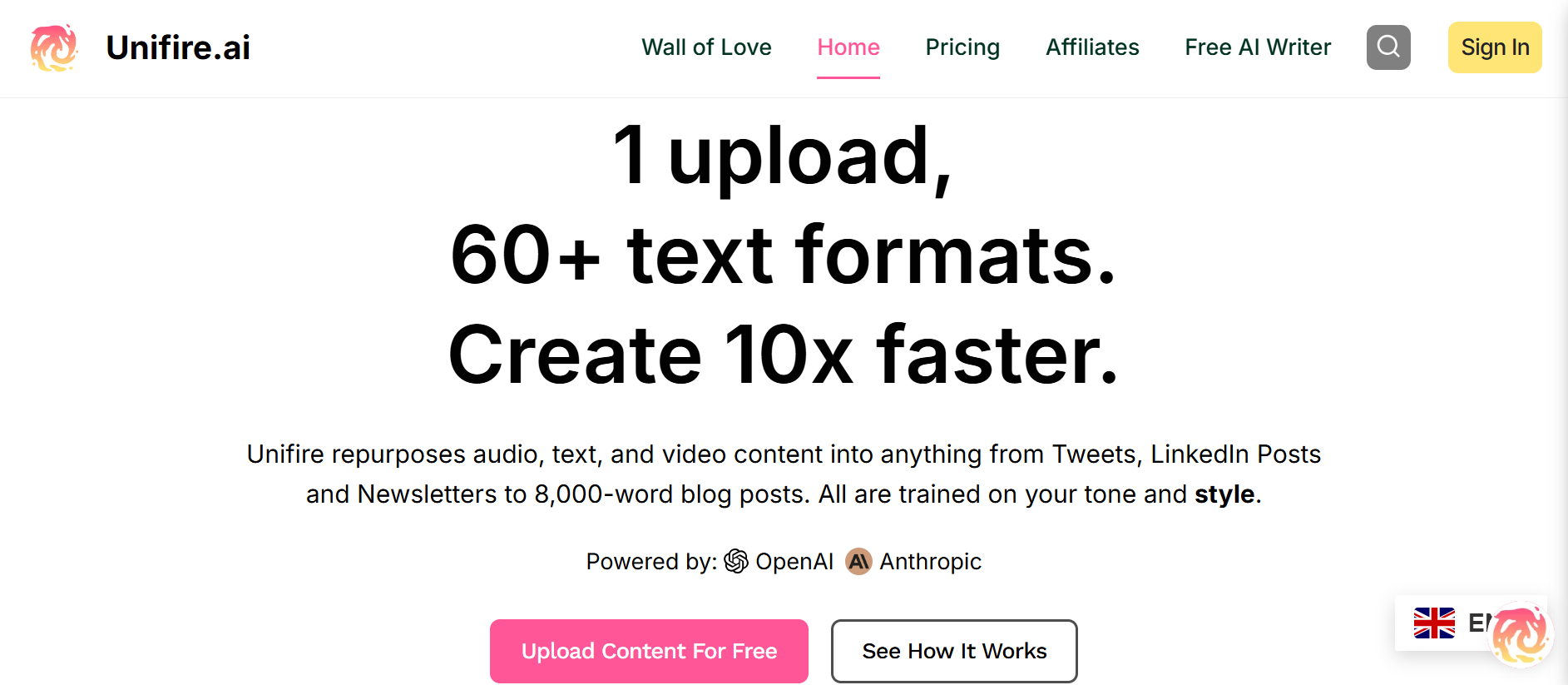
Struggling to repurpose your valuable content across different platforms? Unifire offers an AI-powered solution to streamline this process, saving you time and maximizing your content’s reach. Learn how Unifire can help you create 10x faster and boost your content marketing efforts.
Discover the benefits of using Unifire for content repurposing, including its diverse content formats, collaborative features, and user-friendly interface. This review explores Unifire’s features, pricing, and answers frequently asked questions to help you decide if it’s the right tool for your content strategy.
Introduction to Unifire and Content Repurposing
Content repurposing is a crucial aspect of any successful content marketing strategy. It involves taking existing content and adapting it for different formats and platforms to maximize its reach and impact. However, manually repurposing content can be time-consuming and tedious. This is where Unifire comes in, offering an AI-powered solution to streamline the entire process.
Key Features of Unifire
Unifire boasts a range of impressive features designed to simplify and accelerate content repurposing:
- AI-Powered Content Transformation: Unifire uses advanced AI algorithms to transform your existing audio, video, and text content into various formats, including blog posts, social media updates, newsletters, and even ebooks.
- Multiple Content Formats: With support for over 60 text formats, Unifire allows you to repurpose your content for a wide range of platforms, ensuring maximum visibility and engagement. For example, you can turn a webinar into a lead magnet or a podcast episode into a long-form blog post.
- Automated Workflows: Unifire automates many of the tedious steps involved in content repurposing, freeing up your time to focus on more strategic tasks. From transcription and idea extraction to outline creation and content generation, Unifire handles the heavy lifting.
- Template-Based Approach: Instead of relying on complex prompt engineering, Unifire utilizes creator templates, making it easier to guide the AI and achieve the desired output. This simplifies the process and reduces the need for endless iterations.
- Collaborative Features: Unifire promotes seamless collaboration with team members, allowing you to edit outlines, transcripts, and final content together. This fosters a streamlined workflow and ensures everyone is on the same page.
Unifire Pricing and Plans
Unifire employs a credit-based pricing system, allowing you to pay only for what you use. You start with 30 free credits, which can be used to create various content pieces. This flexible pricing structure makes Unifire accessible to businesses and individuals with varying budgets.
How Unifire Works
Unifire’s workflow is designed to be intuitive and user-friendly:
- Upload Content: Upload your existing text, audio, or video content to the platform.
- Transcription and Processing: Unifire transcribes audio and video files and processes the uploaded content.
- Select Content Format: Choose the desired output format for your repurposed content.
- Customize and Generate: Customize the generated content using templates and instructions.
- Edit and Collaborate: Review, edit, and collaborate on the final output with your team.
Benefits of Using Unifire
- Increased Content Output: Unifire enables you to create significantly more content in less time, boosting your content marketing efforts.
- Time Savings: Automating the repurposing process frees up valuable time that can be allocated to other important tasks.
- Improved Content Quality: Unifire’s AI-powered templates and collaborative features help ensure high-quality output.
- Wider Content Reach: Repurposing content for different platforms expands your reach and engages a broader audience.
Unifire vs. Other AI Content Tools
While several AI content tools exist, Unifire differentiates itself through its focus on content repurposing. Unlike tools that generate content from scratch, Unifire leverages your existing valuable content, maximizing its potential. This approach ensures that your repurposed content remains consistent with your brand voice and messaging.
AItoolsbiz Experience and Recommendations
At AItoolsbiz, with over 10 years of experience in the AI field, we understand the challenges of content creation and repurposing. We recommend exploring Unifire as a valuable tool to enhance your content strategy. Remember, “Safety is paramount,” and Unifire’s privacy features ensure your content remains secure.
Common Mistakes to Avoid with Unifire
- Over-reliance on AI: While Unifire’s AI is powerful, it’s essential to review and edit the generated content to maintain quality and accuracy.
- Ignoring Customization Options: Take advantage of Unifire’s templates and customization features to tailor the output to your specific needs.
- Neglecting Collaboration: Utilize the collaborative features to ensure consistency and streamline the workflow with your team.
Frequently Asked Questions (FAQs)
How much does Unifire cost?
Unifire uses a credit system. You start with 30 free credits. Additional credits can be purchased based on your needs.
Can I cancel my Unifire subscription anytime?
Yes, you can cancel your subscription at any time through your dashboard, no questions asked.
Is my content safe with Unifire?
Yes, Unifire takes privacy seriously. Content is private by default, accessible only to you and your team members.
We encourage you to explore Unifire and discover how it can transform your content repurposing workflow. Visit aitoolsbiz.com to learn more about Unifire and other AI-powered tools to boost your productivity and online presence. Also, check out our blog for more insights and reviews on the latest AI tools. Don’t forget to explore other AI-powered tools on our website to further enhance your content creation and marketing strategies.
