Vizzlo
Simplifying Data Visualization for Everyone
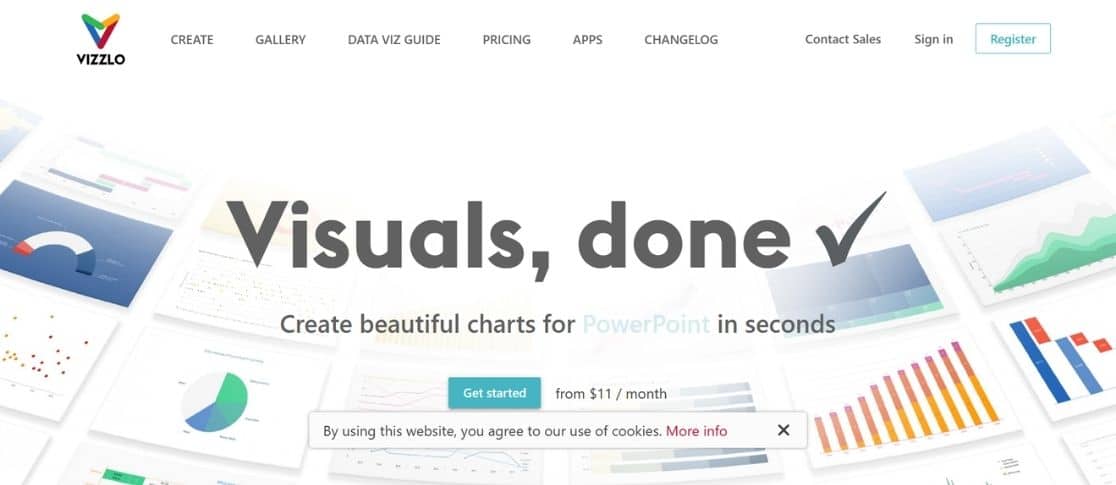
Creating compelling visuals from data can be a daunting task. Many struggle to find the right tools that balance ease of use with powerful features. This review explores Vizzlo, an online chart and business graphics creation tool, to determine if it lives up to its promise of simplifying data visualization. We’ll delve into its features, pricing, and overall usability to help you decide if it’s the right fit for your needs. This Vizzlo review will equip you with the information necessary to make an informed decision about incorporating this tool into your workflow.
Vizzlo: A Powerful Tool for Data Visualization
Vizzlo aims to make data visualization accessible to everyone, from beginners to seasoned data analysts. Its intuitive interface and extensive chart library cater to a wide range of needs. Whether you’re crafting a simple pie chart or a complex data visualization, Vizzlo provides the tools to bring your data to life. This Vizzlo review focuses on its key strengths and weaknesses.
Key Features of Vizzlo
Vizzlo boasts a robust set of features designed to streamline the data visualization process. Here are some highlights:
- 100+ Chart Types: Vizzlo offers a vast library of chart types, ensuring you can find the perfect visual for your data. From bar charts and line graphs to more specialized charts like timelines and Gantt charts, Vizzlo has you covered.
- Intuitive Interface: Vizzlo’s user-friendly interface makes it easy to create charts even if you’re not a design expert. The drag-and-drop functionality and clear menu options simplify the process.
- Integration with Google Slides and PowerPoint: Seamless integration with popular presentation software like Google Slides and PowerPoint allows for easy embedding and updating of your visuals.
- Cloud Support and Desktop Apps: Vizzlo offers both cloud-based access and platform-agnostic desktop apps, providing flexibility and accessibility.
- Customizable Design: Maintain brand consistency by uploading your fonts, colors, layouts, and logos to create custom templates.
- Team Collaboration: Vizzlo facilitates team collaboration with features like document history, time-shift, and data sync.
Vizzlo Pricing
Vizzlo offers a variety of pricing plans to accommodate different needs and budgets. A free trial is available for those who want to test the platform before committing. Paid plans start from $11 per month and offer additional features and functionalities.
Vizzlo’s AI-Powered Chart Wizard
Vizzlo’s Chart Wizard leverages AI to suggest the most suitable chart type based on your data. This feature can save you time and effort, especially if you’re unsure which chart best represents your information.
User Experience and Ease of Use
Vizzlo’s intuitive interface makes it easy to navigate and create charts quickly. Even complex data sets can be handled efficiently. The drag-and-drop functionality and clear menu options contribute to a smooth user experience.
Vizzlo Pros and Cons
Pros:
- Wide range of chart types
- User-friendly interface
- Seamless integration with Google Slides and PowerPoint
- Cloud support and desktop apps
- Customizable design
- Team collaboration features
Cons:
- Pricing may be a barrier for some users
- Some advanced features may require a learning curve
Vizzlo Review Conclusion: Is Vizzlo Worth It?
Overall, Vizzlo is a powerful and user-friendly data visualization tool. Its extensive features, intuitive interface, and integration capabilities make it a valuable asset for individuals and teams. While the pricing may not be suitable for everyone, the free trial allows potential users to explore the platform before committing. If you’re looking for a tool to simplify and enhance your data visualization efforts, Vizzlo is definitely worth considering. This Vizzlo review highlights its strengths in providing a comprehensive and accessible platform for creating impactful visuals.
Frequently Asked Questions
What types of charts can I create with Vizzlo?
Vizzlo offers a wide variety of chart types, including bar charts, line graphs, pie charts, scatter plots, timelines, Gantt charts, and more. With over 100 chart options, you’re sure to find the perfect visual for your data.
How much does Vizzlo cost?
Vizzlo offers a free trial and various paid plans starting from $11 per month. The pricing varies depending on the features and functionalities included in each plan.
Can I use Vizzlo with my existing presentation software?
Yes, Vizzlo seamlessly integrates with popular presentation software like Google Slides and PowerPoint. You can easily embed and update your Vizzlo charts within your presentations.
