Watermarkly
Watermarkly: The Ultimate Free Online Watermarking Tool
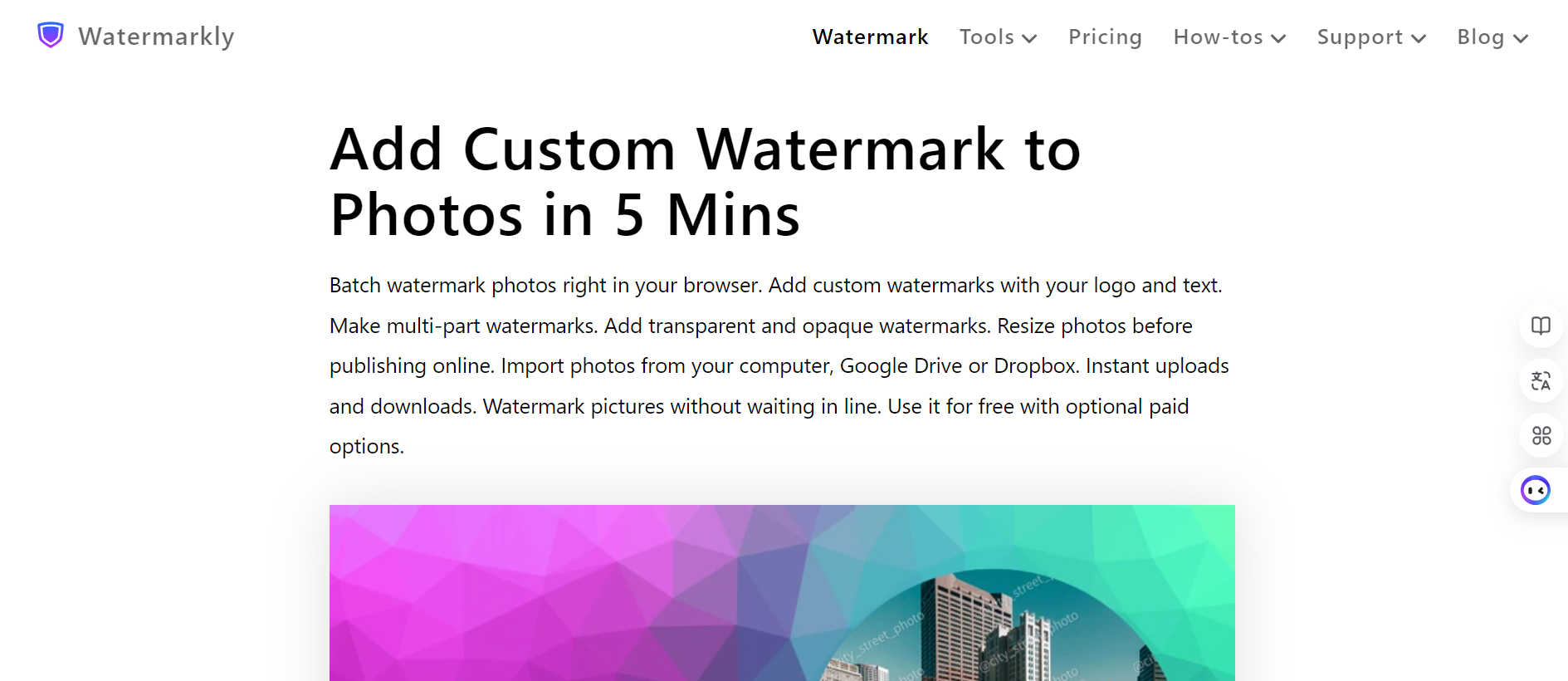
In today’s digital age, protecting your visual content is more important than ever. Whether you’re a photographer, designer, or content creator, adding a watermark to your images is crucial for safeguarding your intellectual property. Enter Watermarkly – a powerful yet user-friendly online tool that allows you to watermark photos quickly and easily, all for free.
What is Watermarkly?
Watermarkly is a versatile web-based application that enables users to add custom watermarks to their images without the need for complex software or technical expertise. With both online and desktop versions available, Watermarkly offers a seamless solution for protecting and branding your visual content.
Key Features of Watermarkly
Free and Easy to Use
One of the standout features of Watermarkly is its accessibility. The basic version is completely free to use, with no registration required. Simply visit the website, upload your images, and start watermarking in minutes.
Batch Processing
Watermarkly allows you to watermark multiple images simultaneously, saving you precious time and effort. Whether you need to process 10 or 10,000 images, Watermarkly can handle the task with ease.
Customizable Watermarks
With Watermarkly, you have full control over your watermark design. Add text, logos, or a combination of both. Choose from over 960 fonts, adjust transparency, size, and position to create the perfect watermark for your needs.
Additional Editing Tools
Beyond watermarking, Watermarkly offers a suite of useful image editing tools, including:
- Resizing photos
- Cropping images
- Compressing files
- Blurring faces or sensitive information
- Converting between different image formats
Cloud Synchronization
Watermarkly stores your watermark templates in the cloud, allowing you to access them from any device. This feature ensures consistency across your branded images, no matter who in your team is applying the watermark.
How to Use Watermarkly
Using Watermarkly is a straightforward process:
- Visit the Watermarkly website
- Click “Select images” to upload your photos
- Choose between adding text or a logo as your watermark
- Customize your watermark using the available tools
- Preview and adjust the watermark placement
- Export your watermarked images in your desired format
Why Choose Watermarkly?
Privacy and Security
Watermarkly prioritizes user privacy. The tool operates entirely in your browser, meaning your images are never stored on external servers. This approach ensures that your content remains secure and under your control at all times.
Performance and Speed
Watermarkly boasts impressive upload and download speeds, even for large image files. The tool processes images in parallel, allowing for quick batch watermarking without compromising on quality.
Flexibility and Compatibility
Whether you’re using a computer, smartphone, or tablet, Watermarkly works seamlessly across all devices. The tool is compatible with various image formats and cloud storage services, including Google Drive and Dropbox.
Conclusion
Watermarkly offers a comprehensive solution for anyone looking to protect their visual content online. With its user-friendly interface, powerful features, and commitment to privacy, it’s an excellent choice for both individual creators and businesses alike. Best of all, the basic version is entirely free, making it accessible to users of all budgets.
Protect your images, boost your brand recognition, and streamline your workflow with Watermarkly – the ultimate online watermarking tool.
To stay updated on the latest AI developments and tool reviews, follow us on our social media channels:
- Blog: https://aitoolsbiz.com/my-blog
- YouTube: https://youtube.com/@AItoolsbiz
- Twitter: https://x.com/AItoolsbiz
- LinkedIn: https://www.linkedin.com/in/aitoolsbiz
