WebinarNinja
WebinarNinja Review: A Delightfully Easy Platform for Engaging Webinars
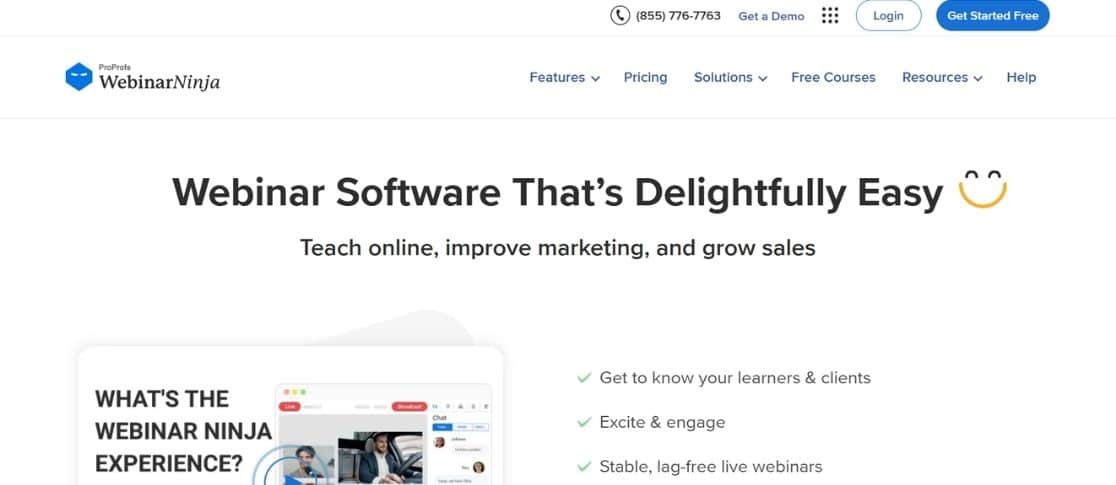
Are you looking for a reliable and easy-to-use webinar platform to boost your marketing, sales, and online training efforts? Do you dream of effortlessly connecting with your audience and achieving your business goals through captivating webinars? This comprehensive WebinarNinja review will explore its features, benefits, and pricing to help you determine if it’s the right solution for you.
Mastering webinars can significantly impact your business growth, from lead generation and sales conversions to customer training and thought leadership. This review will equip you with the knowledge to leverage WebinarNinja’s potential and elevate your online presence.
WebinarNinja: An Overview
WebinarNinja is an all-in-one webinar software designed for marketing, selling, teaching, and training. It offers a user-friendly interface combined with powerful features to create engaging and effective webinars. Whether you’re a seasoned pro or just starting, WebinarNinja simplifies the process from creation to delivery. It’s part of the ProProfs family, known for its suite of online training and marketing tools.
Key Features of WebinarNinja
WebinarNinja boasts a range of features designed to streamline your webinar process and maximize your results. Here are some of the highlights:
- Live, Automated, Series, and Hybrid Webinars: WebinarNinja supports various webinar formats catering to different needs. Run live, interactive sessions, automate pre-recorded webinars, create multi-lesson series, or combine recorded and live elements with hybrid webinars.
- Easy-to-Use Interface: The platform is designed for simplicity, allowing even beginners to create and manage webinars with ease.
- Built-in Marketing Tools: WebinarNinja provides integrated landing pages, email notifications, and other marketing tools to promote your webinars effectively.
- Interactive Features: Engage your audience with polls, Q&A sessions, handouts, and the ability to bring attendees “on stage.”
- Paid Webinars: Monetize your expertise by creating paid webinars with seamless payment processing.
- Integrations: Connect WebinarNinja with your favorite CRM and email marketing platforms for streamlined workflows.
- Analytics and Reporting: Track key metrics like registration, attendance, engagement, and sales to measure your webinar’s success.
WebinarNinja Pricing
WebinarNinja offers a free trial and various paid plans to suit different budgets and requirements. Check their website for the most up-to-date pricing information.
WebinarNinja Pros and Cons
Like any software, WebinarNinja has its strengths and weaknesses.
Pros:
- User-friendly interface
- Variety of webinar formats
- Built-in marketing tools
- Interactive features
- Excellent customer support
Cons:
- Limited customization options compared to some competitors
- Pricing can be a factor for smaller businesses
WebinarNinja Alternatives
While WebinarNinja is a strong contender, consider exploring alternatives like Demio, WebinarJam, and EasyWebinar, each with its own set of features and pricing.
Who is WebinarNinja For?
WebinarNinja is ideal for:
- Entrepreneurs: Generate leads, build an audience, and sell products or services.
- Marketers: Boost brand awareness, nurture leads, and drive conversions.
- Educators and Trainers: Deliver online courses, training sessions, and workshops.
- Coaches and Consultants: Share expertise, connect with clients, and grow their business.
Getting Started with WebinarNinja
Creating a webinar with WebinarNinja is a straightforward process:
- Sign up for a free trial or choose a paid plan.
- Create a new webinar and configure the settings.
- Design your registration page and set up email notifications.
- Prepare your presentation and any supporting materials.
- Go live and engage with your audience!
AItoolsbiz Experience and Tips
At AItoolsbiz, we emphasize safety and security. We recommend thoroughly testing your webinar setup before going live to ensure a smooth and professional experience. Always have a backup plan in case of technical difficulties. Remember to engage with your audience actively and follow up after the webinar to nurture leads and build relationships.
Common Mistakes to Avoid
- Poor audio/video quality: Invest in decent equipment for a professional presentation.
- Lack of engagement: Use interactive features to keep your audience involved.
- Ignoring analytics: Track your results to identify areas for improvement.
FAQs
What types of webinars can I host with WebinarNinja?
You can host live webinars, automated webinars, series webinars, and hybrid webinars.
Does WebinarNinja offer integrations with other platforms?
Yes, WebinarNinja integrates with popular CRM and email marketing platforms.
Is there a free trial available for WebinarNinja?
Yes, WebinarNinja offers a free trial so you can test the platform before committing to a paid plan.
We encourage you to explore WebinarNinja and other AI-powered tools on our website, aitoolsbiz.com. Dive into our blog for more insights and reviews on the latest AI software solutions. Don’t hesitate to contact us for personalized recommendations and support. We’re here to help you navigate the exciting world of AI and achieve your business goals!
